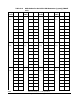Hitachi TrueCopy for IBM z/OS User and Reference Guide (T5211-96001, June 2007)
2-46 About TrueCopy for z/OS Operations
Hitachi Universal Storage Platform V TrueCopy for IBM z/OS User’s Guide
Package
Location
Port SAID* Package
Location
Port SAID* Package
Location
Port SAID* Package
Location
Port SAID*
(Add1) CL4-E X'0034' (Add5) CL4-N X'003C' (Add11) CLC-J X'00B8' (Add15) CLC-A X'00B0'
CL6-E X'0054' CL6-N X'005C' CLE-J X'00D8' CLE-A
X'00D0
'
CL8-E X'0074' CL8-N X'007C' CLG-J X'00F8' CLG-A X'00F0'
CL2-F X'0015' CL2-P X'001D' CLA-K X'0099' CLA-B X'0091'
CL4-F X'0035' CL4-P X'003D' CLC-K X'00B9' CLC-B X'00B1'
CL6-F X'0055' CL6-P X'005D' CLE-K X'00D9' CLE-B
X'00D1
'
CL8-F X'0075' CL8-P X'007D' CLG-K X'00F9' CLG-B X'00F1'
2RL CL2-G X'0016' 2UL CL2-Q X'001E' 2XL CLA-L X'009A' 2ML CLA-C X'0092'
(Add3) CL4-G X'0036' (Add7) CL4-Q X'003E' (Add9) CLC-L X'00BA' (Add13) CLC-C X'00B2'
CL6-G X'0056' CL6-Q X'005E' CLE-L X'00DA' CLE-C
X'00D2
'
CL8-G X'0076' CL8-Q X'007E' CLG-L X'00FA' CLG-C X'00F2'
CL2-H X'0017' CL2-R X'001F' CLA-M X'009B' CLA-D X'0093'
CL4-H X'0037' CL4-R X'003F' CLC-M X'00BB' CLC-D X'00B3'
CL6-H X'0057' CL6-R X'005F' CLE-M X'00DB' CLE-D
X'00D3
'
CL8-H X'0077' CL8-R X'007F' CLG-M X'00FB' CLG-D X'00F3'
* Please note that the SAID values in Table 2-12 are different from the ones in Table 2-14.
Command Device
To use Business Continuity Manager, you must set the command device for it
separately from the command device for an open system. The command
device for Business Continuity Manager may be set only from Business
Continuity Manager. For information about Business Continuity Manager,
please refer to the Business Continuity Manager User’s Guide.
You can also use Storage Navigator to find the command device for Business
Continuity Manager. To find the command device, click File, and then Basic
Information on the menu bar of the Storage Navigator main window, and
then click the LDEV tab in the Basic Information Display window. For
detailed information on the Basic Information Display window, please refer
to the Storage Navigator User's Guide.
Note: If you use TagmaStore USP/NSC or Lightning 9900V for MCU or RCU,
only the volumes whose CU: LDEV number is between 00: 00 to 3F: FF can be
used as command devices.