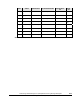Hitachi ShadowImage for IBM z/OS User"s Guide (T5213-96002, June 2007)
5-18 Performing ShadowImage for z/OS
Operations Using Storage Navigator
Hitachi ShadowImage™ for IBM
®
z/OS
®
User’s Guide
Splitting Pairs
The Split Volume Pair dialog box (see Figure 5-6) allows you to split existing
ShadowImage for z/OS
®
pairs. The Split Volume Pair dialog box can also be
used to simultaneously add and split new SIz pairs.
For information about how to split pairs, see section Performing Only Pair
Splitting. For information about how to create and split pairs, see section
Performing Pair Addition and Pair Splitting. In addition, you can split multiple
pairs at the same specified time by using Business Continuity Manager. For
details, see section Performing At-Time Split Operation (Multiple Pair
Splitting).
Figure 5-6 The Split Volume Pair Dialog Box
The Split Volume Pair dialog box consists of the following components.
• Split Volume Pair Volume List
The Volume List located on the upper side of the Split Volume Pair panel
displays the following information pertaining to the S-VOL and T-VOL of the
pair that you want to split:
– S-VOL: The LDKC:CU:LDEV of the S-VOL.
Note: An LDEV number that ends with a “#” mark indicates that the
LDEV is an external volume (e.g. 00:00:01#). For details regarding the
external volumes, see the Universal Volume Manager User’s Guide.
– Status: The pair status.