Hitachi HPAV for z/OS user guide (HITA737-96006, June 2008)
Table Of Contents
- Contents
- Compatible PAV Function for the XP1024/XP128/XP12000/XP10000
- Overview of Compatible PAV Operations
- Preparing for Compatible PAV Operations
- Performing Compatible PAV Operations
- Monitoring Compatible PAV Activities
- Additional MVS Commands
- GTF I/O Tracing
- Figure 13 Sample Output of Display Command - Compatible PAV Base Device with 5 Aliases
- Figure 14 Sample Output of Display Command - Compatible Hyper PAV with 16 Aliases
- Figure 15 DEVSERV DISPLAY PATHS Command
- Figure 16 Sample DEVSERV QPAV Command (Compatible PAV)
- Figure 17 Sample DEVSERV QPAV Command (Compatible Hyper PAV)
- Figure 18 Sample Output of DEVSERV QPAV,SSID=xxxx Command (Compatible PAV)
- Figure 19 Sample Output of DEVSERV QPAV,SSID=xxxx Command (Compatible Hyper PAV)
- Figure 20 Sample Output of DS QP,xxxx,VOLUME Command (Compatible PAV)
- Figure 21 Sample Output of DS QP,xxxx,VOLUME Command (Compatible Hyper PAV)
- Figure 22 Sample Output of D IOS,HYPERPAV Command
- Using HCD to Define and View XP1024/XP128/XP12000/XP10000 LCUs and Compatible PAV Devices
- Using HCD to Define an XP1024/XP12000/XP10000 LCU and the Base and Alias Devices
- Figure 23 Basic HCD Panel
- Figure 24 Define, Modify, Or View Configuration Data
- Figure 25 Add Control Unit Panel
- Figure 26 Selecting the Operating System
- Figure 27 Select, Change Option
- Figure 28 Control Unit Chpid, CUADD, and Device Address Range Addressing
- Figure 29 Define, Modify, Or View Configuration Data
- Figure 30 I/O Device List
- Figure 31 Add Device
- Figure 32 Device / Processor Definition Panel - Selecting the Processor ID
- Figure 33 Define Device / Processor Panel
- Figure 34 Define Device to OS Configuration Window - Selecting the OS Configuration
- Figure 35 Select / Disconnect Option
- Figure 36 Define Device Parameters / Features
- Displaying Compatible PAV Device Parameters
- Using HCD to Define an XP1024/XP12000/XP10000 LCU and the Base and Alias Devices
- Checking the WLM PAV Settings
- Settings about Compatible Hyper PAV
- Index
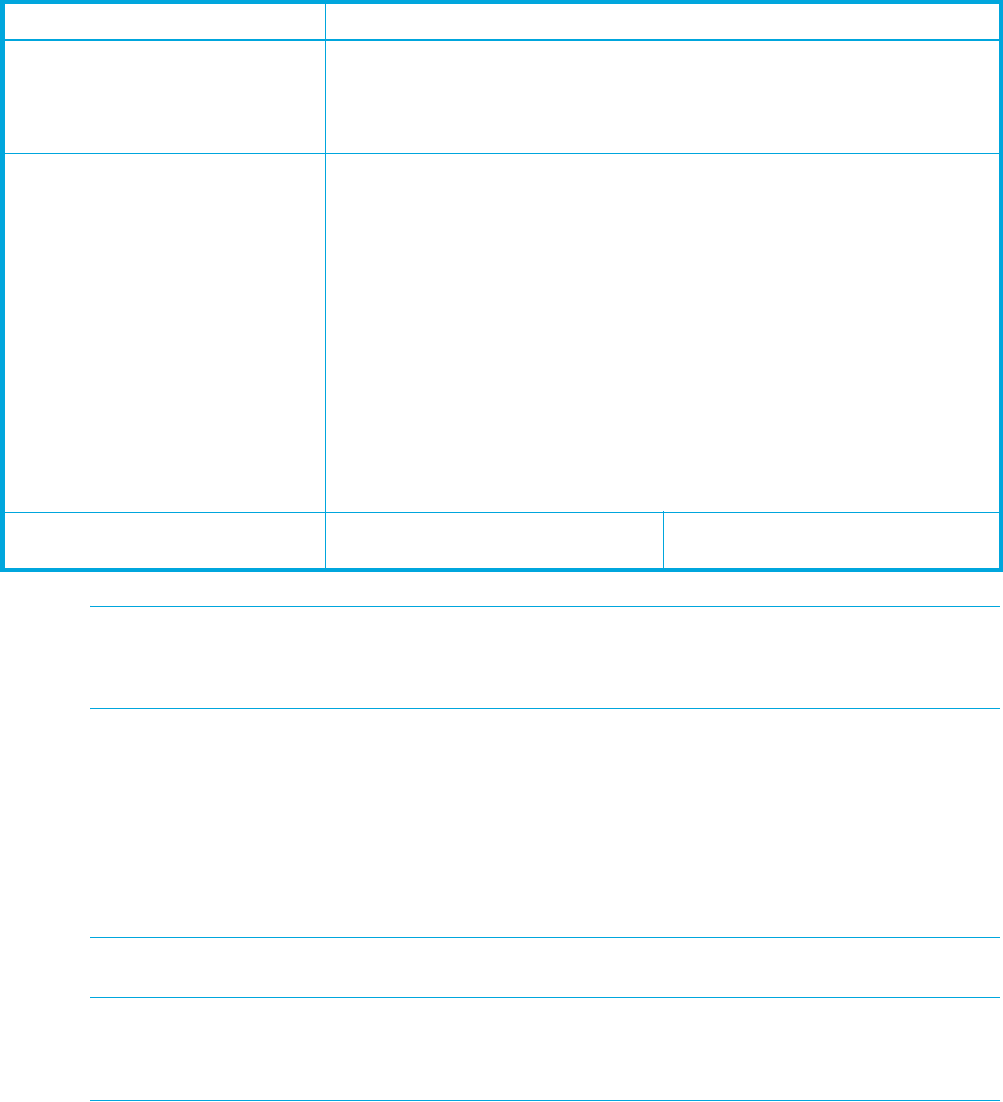
20 Overview of Compatible PAV Operations
CAUTION: The device used as a journal volume of Universal Replicator for z/OS® cannot be used as a
base device.
Extended Remote Copy (XRC) with restrictions. The following restrictions apply if XRC will be used
with Compatible PAV:
• Ensure that the emulation type of all LCUs is 2105 or 2107 (on XP12000/XP10000). Only 2107
controller emulation is available when you use Compatible Hyper PAV. Do not intermix 2105 or 2107
emulation with other emulation types within the same disk array.
• If CC and/or XRC volumes already exist, you must change to 2105 or 2107 emulation as follows. You
must change to 2107 controller emulation when you use Compatible Hyper PAV:
a. Stop all jobs and delete all XRC pairs.
b. Change the DKC emulation type of all CHA packages in the disk array to 2105 or 2107.
CAUTION: Restart jobs and re-establish XRC pairs.
NOTE: Please refer to the HP StorageWorks Truecopy for z/OS user guide for more information on
GDPS. Please refer to the HP StorageWorks Truecopy for z/OS userXP12000/XP10000/SVS200 for
important information on GDPS support for 2105 or 2107 emulation.
Maximizing Your Compatible PAV Results
To maximize your results from Compatible PAV operations, be aware of the following:
• For Compatible PAV
• The best results can be obtained if the number of aliases per CU image is equal to the number of
available channel paths minus one. If the number of aliases is specified this way, I/O operations
can use all channel paths, thus providing the best results.
• Compatible PAV may not produce good results. If all channel paths are used.
Functions that cannot be used
concurrently with Compatible PAV
• Multiplatform Backup
• Cross-OS File Exchange
• Virtual LUN
• LUN Security
Functions that can be used
concurrentlywith Compatible PAV
• Virtual LVI
• Cache Residency Manager for z/OS
• Volume Security
• Concurrent Copy(CC)
• Extended Remote Copy(XRC)
• Compatible XRC
• XP Auto LUN
• TrueCopy for z/OS
• ShadowImage for z/OS
• Universal Replicator
• Flashcopy v1 and v2
• External storage
The other functions that cannot be used
concurrently with Compatible PAV
• --- • CUIR
Table 3 Requirements and restrictions for Compatible PAV (continued)
Item Requirement and/or Restriction










