Hitachi HPAV for z/OS user guide (HITA737-96006, June 2008)
Table Of Contents
- Contents
- Compatible PAV Function for the XP1024/XP128/XP12000/XP10000
- Overview of Compatible PAV Operations
- Preparing for Compatible PAV Operations
- Performing Compatible PAV Operations
- Monitoring Compatible PAV Activities
- Additional MVS Commands
- GTF I/O Tracing
- Figure 13 Sample Output of Display Command - Compatible PAV Base Device with 5 Aliases
- Figure 14 Sample Output of Display Command - Compatible Hyper PAV with 16 Aliases
- Figure 15 DEVSERV DISPLAY PATHS Command
- Figure 16 Sample DEVSERV QPAV Command (Compatible PAV)
- Figure 17 Sample DEVSERV QPAV Command (Compatible Hyper PAV)
- Figure 18 Sample Output of DEVSERV QPAV,SSID=xxxx Command (Compatible PAV)
- Figure 19 Sample Output of DEVSERV QPAV,SSID=xxxx Command (Compatible Hyper PAV)
- Figure 20 Sample Output of DS QP,xxxx,VOLUME Command (Compatible PAV)
- Figure 21 Sample Output of DS QP,xxxx,VOLUME Command (Compatible Hyper PAV)
- Figure 22 Sample Output of D IOS,HYPERPAV Command
- Using HCD to Define and View XP1024/XP128/XP12000/XP10000 LCUs and Compatible PAV Devices
- Using HCD to Define an XP1024/XP12000/XP10000 LCU and the Base and Alias Devices
- Figure 23 Basic HCD Panel
- Figure 24 Define, Modify, Or View Configuration Data
- Figure 25 Add Control Unit Panel
- Figure 26 Selecting the Operating System
- Figure 27 Select, Change Option
- Figure 28 Control Unit Chpid, CUADD, and Device Address Range Addressing
- Figure 29 Define, Modify, Or View Configuration Data
- Figure 30 I/O Device List
- Figure 31 Add Device
- Figure 32 Device / Processor Definition Panel - Selecting the Processor ID
- Figure 33 Define Device / Processor Panel
- Figure 34 Define Device to OS Configuration Window - Selecting the OS Configuration
- Figure 35 Select / Disconnect Option
- Figure 36 Define Device Parameters / Features
- Displaying Compatible PAV Device Parameters
- Using HCD to Define an XP1024/XP12000/XP10000 LCU and the Base and Alias Devices
- Checking the WLM PAV Settings
- Settings about Compatible Hyper PAV
- Index
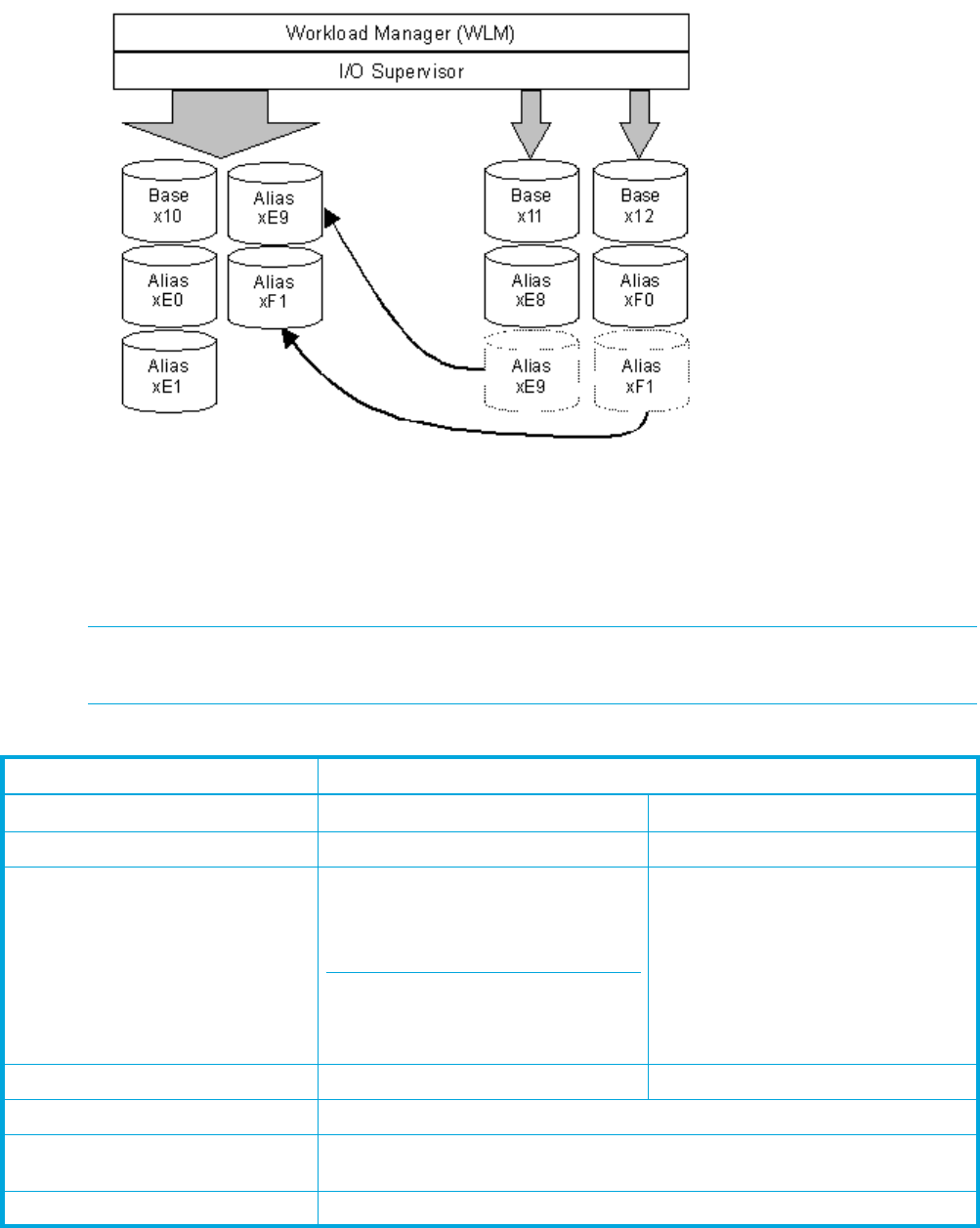
HPAV for z/OS user guide for the XP128/XP1024/XP12000/XP10000 19
Dynamic Compatible PAV operations require the Workload Manager (WLM) software function provided
by the host computer. For more information on WLM operations, see ”WLM Host Software Definitions for
Dynamic Alias Management” on page 16.
Figure 4 Dynamic Compatible PAV
Requirements and Restrictions
The following table lists the requirements and restrictions for Compatible PAV operations on the
XP1024/XP128/XP12000/XP10000. The requirements and restrictions depend on whether you use
Compatible PAV or Compatible Hyper PAV.
NOTE: If you use both Compatible PAV and Compatible Hyper PAV, please conform to the requirements
and restrictions for using Compatible Hyper PAV.
Table 3 Requirements and restrictions for Compatible PAV
Item Requirement and/or Restriction
Compatible PAV Compatible Hyper PAV
Controller emulation type I-2105, I-2107 I-2107 (not available on XP1024/128)
Device emulation type for base device 3380-3, 3380-K+
3390-3, 3390-3R, 3390-9, 3390-L,
3390-M
NOTE: Cross-OS File Exchange
devices (3390-3A, 3390-3B,
3390-3C) are not supported.
3380-3, 3380-K+
3390-3, 3390-9, 3390-L, 3390-M
Channel Interface ESCON, FICON FICON
Storage subsystem ID (SSID) setting One SSID must be set for each set of 256 LDEVs.
Maximum number of aliases that can
be assigned to a base device
255 for an XP12000/XP10000; 15 for an XP1024/128
Alias device Alias device and its base device must belong to the same logical CU image.










