HP Remote Device Access vCAS User Guide
Table Of Contents
- Contents
- About This Document
- Chapter 1: Understanding the vCAS
- Chapter 2: Installing the vCAS
- Chapter 3: Configuring Your vCAS
- Chapter 4: Managing your vCAS
- Chapter 5: Troubleshooting Information
- Appendix A: Starting a Virtual CAS at System Startup using VirtualBox
- Appendix B: Release Notes
- HP RDA CAS New Packages
- Appendix C: License
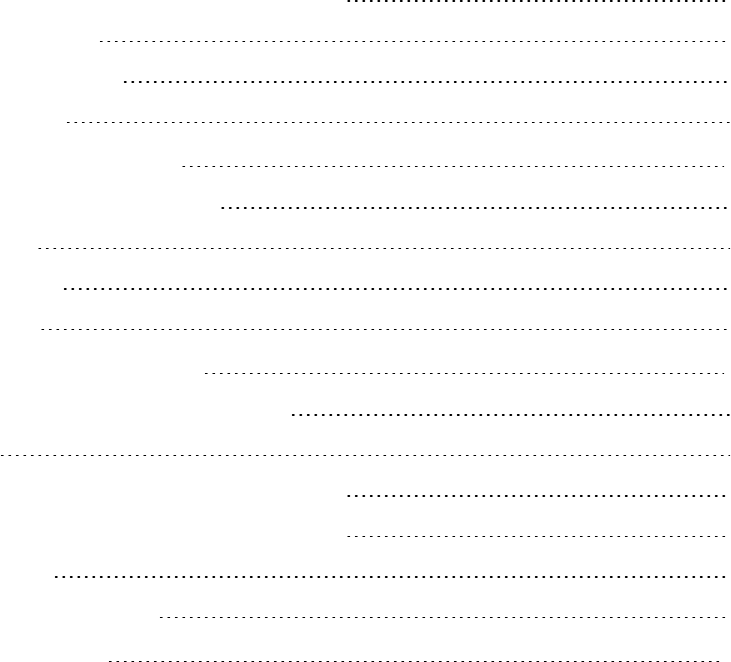
VirtualBox Control Service system tray application 52
Use VBoxVmService 53
Create a scheduled task 54
Test the autostart 55
Appendix B: Release Notes 57
Fixed Problems and Enhancements 57
Known Issues 57
Apply the Update 57
Access the Kit 57
HP RDA CAS New Packages 58
HP RDA CAS Ubuntu Changelog Summary 58
hp-rdacas 58
hp-rdacas (1:14.06-37604) stable; urgency=low 58
hp-rdacas (1:14.04-37038) stable; urgency=low 58
libterm-emit-perl 59
libterm-emit-perl (0.0.3-1) 59
Appendix C: License 60
HP Remote Device Access 8.1:vCAS User Guide Page 5 of 65
Contents










