HP Remote Device Access vCAS User Guide
Table Of Contents
- Contents
- About This Document
- Chapter 1: Understanding the vCAS
- Chapter 2: Installing the vCAS
- Chapter 3: Configuring Your vCAS
- Chapter 4: Managing your vCAS
- Chapter 5: Troubleshooting Information
- Appendix A: Starting a Virtual CAS at System Startup using VirtualBox
- Appendix B: Release Notes
- HP RDA CAS New Packages
- Appendix C: License
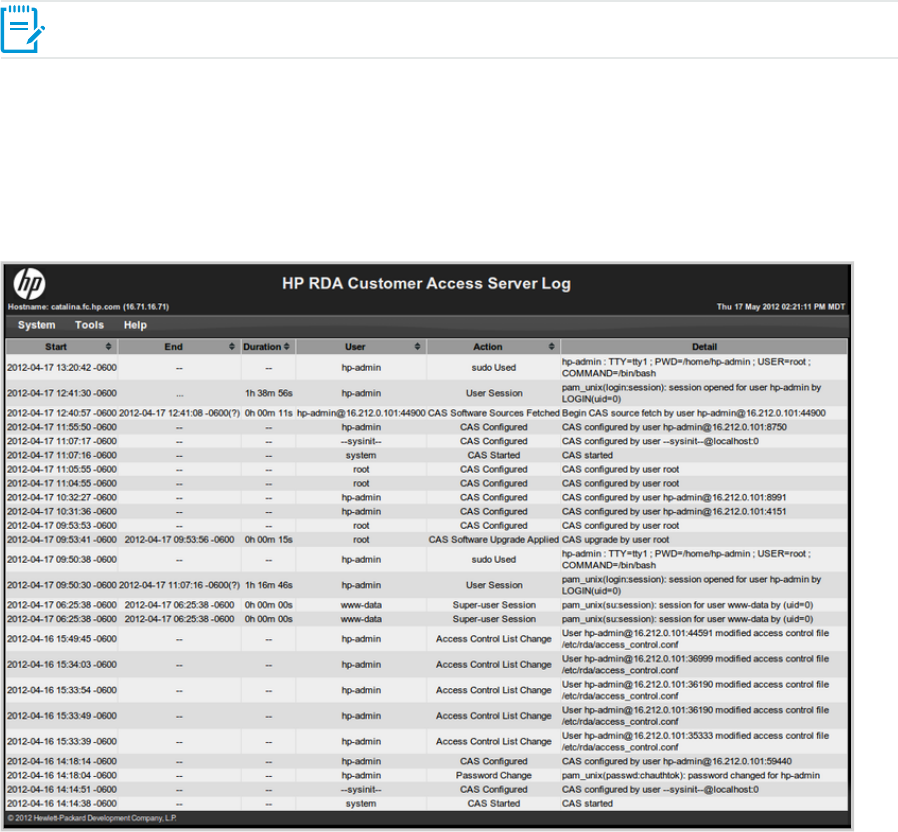
When the code is downloaded, the source files is placed in the /usr/src directory on the vCAS.
Note: This is a lengthy operation which may take the better part of a day to complete.
Viewing the Log
The HP RDA Customer Access Server screen allows administrators to view sessions and events in a
tabular view, for example, tunnels that were permitted and denied by the vCAS. The following image
displays the HP RDA Customer Access Server Log screen.
Figure 4.14 RDACASLog
HP Remote Device Access 8.1:vCAS User Guide Page 45 of 65
Chapter 4: Managing your vCAS










