HP Remote Device Access vCAS User Guide
Table Of Contents
- Contents
- About This Document
- Chapter 1: Understanding the vCAS
- Chapter 2: Installing the vCAS
- Chapter 3: Configuring Your vCAS
- Chapter 4: Managing your vCAS
- Chapter 5: Troubleshooting Information
- Appendix A: Starting a Virtual CAS at System Startup using VirtualBox
- Appendix B: Release Notes
- HP RDA CAS New Packages
- Appendix C: License
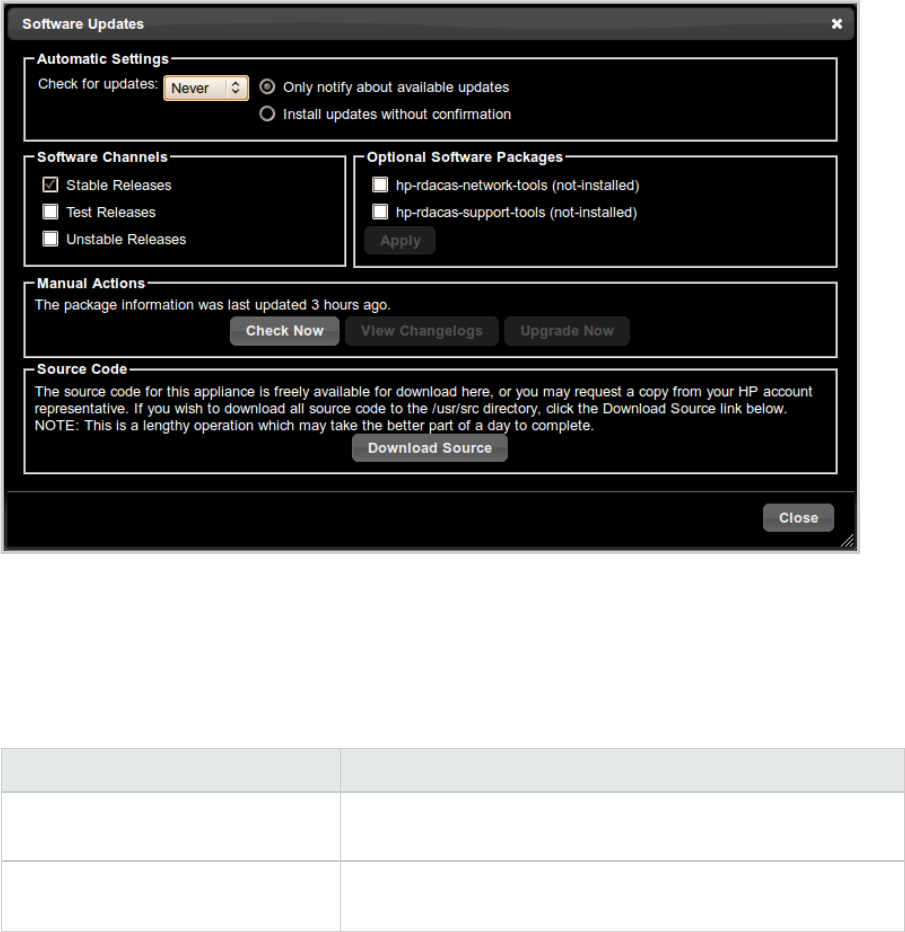
l Automatic Settings
l Software Channels
l Optional Software Packages
l Manual Actions
l Source Code
The following image displays the Software Updates dialog box.
Figure 4.12 Software Updates
Managing Automatic Settings
The Automatic Settings section allows administrators to specify how often the vCAS will check for
software updates and what action to take when updates are available.
You can select the following options:
Option Description
Never The vCAS will not perform any periodic checks for software
updates, but manual checking is allowed.
Daily The vCAS will check at a randomly chosen time on a daily
basis (same time each day, not randomly each day).
HP Remote Device Access 8.1:vCAS User Guide Page 42 of 65
Chapter 4: Managing your vCAS










