HP Remote Device Access vCAS User Guide
Table Of Contents
- Contents
- About This Document
- Chapter 1: Understanding the vCAS
- Chapter 2: Installing the vCAS
- Chapter 3: Configuring Your vCAS
- Chapter 4: Managing your vCAS
- Chapter 5: Troubleshooting Information
- Appendix A: Starting a Virtual CAS at System Startup using VirtualBox
- Appendix B: Release Notes
- HP RDA CAS New Packages
- Appendix C: License
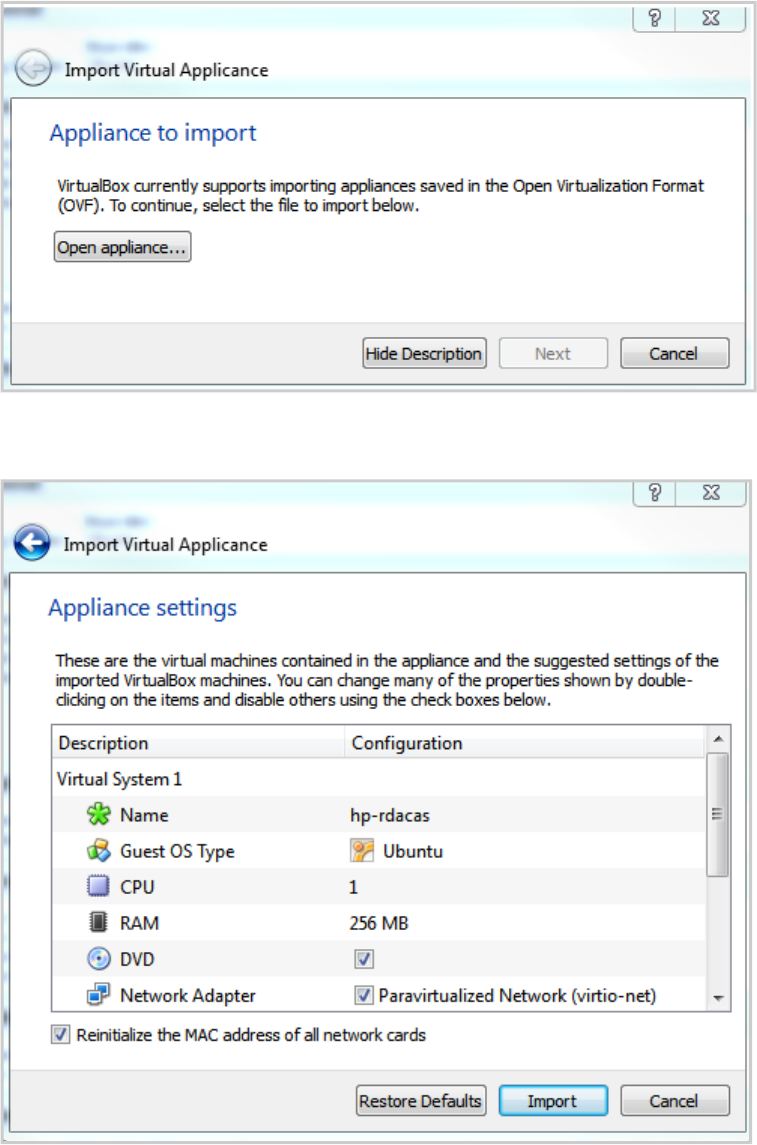
3. Click Open appliance to select and import the vCAS .ova file, then click Next.
The Appliance settings page appears.
4. Select the Reinitialize the MAC address of all network cards check box, and then click Import.
The Importing Appliance dialog box appears.
HP Remote Device Access 8.1:vCAS User Guide Page 19 of 65










