HP Remote Device Access vCAS User Guide
Table Of Contents
- Contents
- About This Document
- Chapter 1: Understanding the vCAS
- Chapter 2: Installing the vCAS
- Chapter 3: Configuring Your vCAS
- Chapter 4: Managing your vCAS
- Chapter 5: Troubleshooting Information
- Appendix A: Starting a Virtual CAS at System Startup using VirtualBox
- Appendix B: Release Notes
- HP RDA CAS New Packages
- Appendix C: License
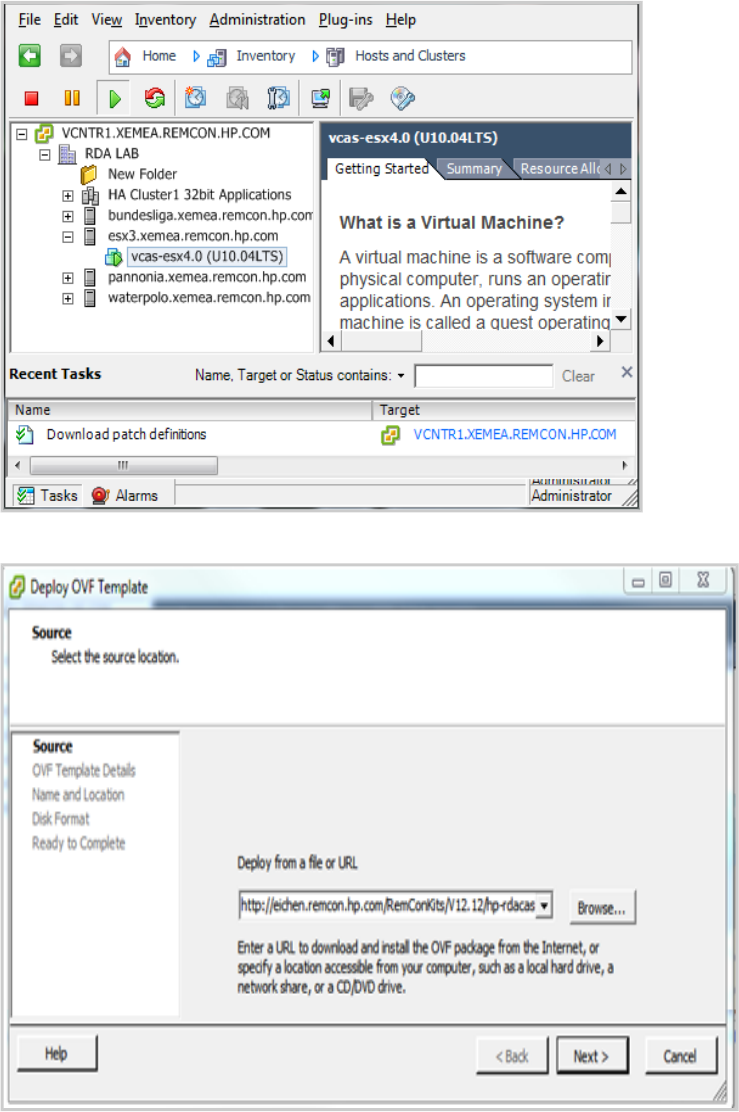
4. Click File, then Deploy OVF Template. The Deploy OVF Template wizard appears.
5. Select source location.
6. Click Browse to search your file system for the ovf or .ova file, or enter a URL to the .ova file located
on the Internet. The OVF Template Details page appears.
HP Remote Device Access 8.1:vCAS User Guide Page 13 of 65










