HP Remote Device Access vCAS User Guide
Table Of Contents
- Contents
- About This Document
- Chapter 1: Understanding the vCAS
- Chapter 2: Installing the vCAS
- Chapter 3: Configuring Your vCAS
- Chapter 4: Managing your vCAS
- Chapter 5: Troubleshooting Information
- Appendix A: Starting a Virtual CAS at System Startup using VirtualBox
- Appendix B: Release Notes
- HP RDA CAS New Packages
- Appendix C: License
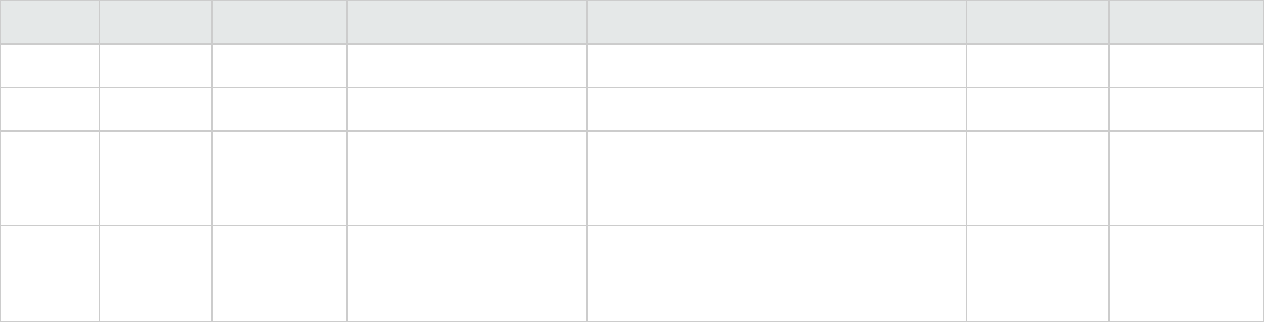
Protocol Ports Source Destination Function Configurable Optional
TCP 514 Virtual CAS Logging Server Syslog remote logging (unencrypted) Yes Optional
UDP 514 Virtual CAS Logging Server Syslog remote logging (unencrypted) Yes Optional
TCP other Virtual CAS Target System Customer-specified TCP port and
application protocol SSH-forwarded from
HP via the relay application
Yes Optional
UDP other Virtual CAS Target System Customer-specified TCP port and
application protocol SSH-forwarded from
HP via the relay application
Yes Optional
Table 2.1 vCAS Connectivity - Firewall/Port Requirements, continued
HP Remote Device Access 8.1:vCAS User Guide Page 11 of 65










