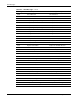HP Rack and Power Manager User Guide
Using HP Rack and Power Manager with HP Systems Insight Manager
B-4 HP Rack and Power Manager User Guide
HP CONFIDENTIAL Codename: Swordfish Part Number: 311371-002 Last Saved On: 2/3/04 3:19 PM
Using the command line interface, perform the following steps to add a tool definition file to
HPSIM:
1. Create the tool definition file, and save it with a
.xml file name extension, for example,
HPRackandPowerManager.xml.
2. Copy the tool definition file you created in step 1 to the HPSIM program folder. The
default folder is HP\Systems Insight Manager.
3. From the HPSIM program folder, run
setnimbusenv.
4. From the HPSIM program folder, run
mxtool -a -f <filename.xml>, where
<filename.xml> is the name you chose in step 1. For example:
mxtool -a -f HPRackandPowerManager.xml
5. Log out of the current browser session, and log back in before using the new link.
6. Launch HP Rack and Power Manager by selecting Tools>Integrated Consoles>
HPRPM.
NOTE: After a tool is added, you can edit the tool by modifying the XML tool definition file and
committing the changes using
mxtool –m from the command line. For a complete description of
mxtool arguments, refer to hpwebadmin\webapps\mxhelp\mxportal\en\man\mxtool.1m.html in the
HPSIM program folder.