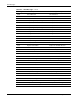HP Rack and Power Manager User Guide
Using HP Rack and Power Manager with HP Systems Insight Manager
Launching HP Rack and Power Manager from the HPSIM Tools
Menu
A launch link for each instance of HP Rack and Power Manager can be added to the HPSIM
Tools menu. Configure the links using a tool definition file for each instance of HP Rack and
Power Manager.
IMPORTANT: The only information that should be edited is shown in bold text.
Example B-1:
<?xml version=“1.0” encoding=“UTF-8” ?>
<tool-list>
<web-launch-tool name=“HPRPM” max-targets=“1”
<category>Local Tools</category>
<description>HP Rack and Power Manager</description>
<execute-as-user>root<execute-as user>
<toolbox-enabled value=“true” />
<web-block accepts-targets=“false” />
<main-url>https://172.25.234.220:3257/</main-url>
</web-block>
<attribute name=“menu-path”>Tools|Integrated
Consoles</attribute>
<attribute name=“target-frame”>RPMFrame</attribute>
</web-launch-tool>
</tool-list>
Where:
•
•
•
HPRPM is the name that appears on the Tools menu in HPSIM. The name should be
descriptive enough so that it reflects to what it is linked. For example, “HP Rack and
Power Management server (Houston).” Since several instances of HP Rack and Power
Manager can be added to this menu, HP recommends that this name be unique for every
instance.
HP Rack and Power Manager is the description name of the application. This name
only appears in the list of tool definition files and is to assist the user in determining
which tool definition is for what application.
https://172.25.234.220:3257/ is the IP address of the HP Rack and Power
Manager Management Server.
HP Rack and Power Manager User Guide B-3
HP CONFIDENTIAL Codename: Swordfish Part Number: 311371-002 Last Saved On: 2/3/04 3:19 PM