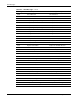HP Rack and Power Manager User Guide
Troubleshooting
Table 6-1: Troubleshooting continued
Symptom Possible Cause Suggested Action
HP Rack and Power Manager
does not communicate with a
CMC.
The SNMP Read/Write
Community string
displayed on the CMC
Properties screen does
not match that on the
CMC device.
Use a terminal emulation program
to update the strings on the CMC
device or change the strings on the
CMC Properties screen to match
those on the CMC device.
The IP address and
subnet mask are not set
up correctly.
Verify that the IP address and
subnet have been correctly set up
on the CMC.
The network cable is
faulty.
Replace the cable.
After installing HP Rack and
Power Manager, you are
unable to browse to the
Management Server.
Content from the website
is being blocked.
If you are browsing from a
Windows 2003 machine using
Internet Explorer, check the
Enhanced Security settings to
make sure that the website you are
browsing to is a trusted website.
HP Rack and Power Manager
does not communicate with a
UPS.
The UPS is off. Turn the UPS on.
The System Agent or
Serial Relay Agent is not
running.
Verify that the agent service is
started.
The communications
cable is not connected,
secured, or properly
installed.
Reinstall the communications
cable.
A Windows 2003 server does
not restart after a power loss.
The system requires a
hotfix.
Go to
http://www.microsoft.com
and search for Knowledge Base
Article 819760.
A Windows 2003-based server
does not shutdown gracefully if
the user is logged in to the
console and has locked the
console.
The system requires a
hotfix.
Go to
http://www.microsoft.com
and search for Knowledge Base
Article 821287.
Low battery The battery is low on
voltage.
Allow the battery to recharge for 24
hours. HP Rack and Power
Manager sends a low battery
warning approximately two to five
minutes before UPS shutdown.
This warning is approximate, and
the actual time to shutdown can
vary significantly.
Replace the battery. Refer to the
documentation that came with the
UPS.
continued
HP Rack and Power Manager User Guide 6-3
HP CONFIDENTIAL Codename: Part Number: 311371-002 Last Saved On: 2/3/04 3:18 PM