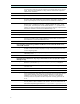HP ProLiant Storage Server with Windows Storage Server 2003 SP1 - Release Notes (378129-401, October 2006)
Mic rosoft Windows Server 2003 Service Pack 1
Workaround
For Emulex support on Microsoft Windows Server 2003 Service Pack 1
and other details on this issue, see the site h
ttp://oak.emulex.com/fcsskb/
findsol2.asp?solution=17906.
Issue:
The DFS service is stopped after SP1 installation
Description
After installing the Microsoft Windows Server 2003 Service Pack 1 from the
Service Release, the DFS service stops. As a result, the DFS shares are not
accessible. Also, creating th e DFS root or DFS links fails.
Workaround Using a Remote Desktop session on the storage server, select Star t > Settings >
Control Panel > Administrative Tools > Ser vices, and do the following:
1. Right-click Distributed File System and click Properties.
2. Change the Startup type in Gen eral Tab to Automatic.
3. Start the service.
Issue:
The AdaptecStorageM anag erAgent service hangs or terminates unexpectedly after installing
Microsoft Windows Server 2003 Service Pack 1
Description
On storage servers with an Adaptec RAID controller card, the
AdaptecS
torageManagerAgent service fails to start automatically after the
Microsoft Windows Server 2003 Service Pack 1 installation. This issue is currently
under investigation.
Workaround
Restart the AdaptecStorageManagerAgent service manually from the Service
Control Manager window.
Issue:
Windows Update/Automatic Update is disabled after uninstalling Microsoft Windows Server
2003 Service Pack 1
Description
After enabling the Windows Update/Automatic Update from the Service Release
feature on certain ProLiant Storage Servers, the Windows Update/Automatic
Update can get disabled if Microsoft Windows Server 2003 Service Pack 1
is uninstalled.
NOTE:
HP does not recommend and Microsoft does not support uninstalling Service
Pack 1.
Workaround Run the Service Release setup again and install the Enable Windows
Update/Automatic Update feature.
Issue:
Group Policy editor (gpedit.msc) is unusable after uninstalling Microsoft Window 2003
Service Pack 1
Description
When you try to modify or view Group Policy objects (GPOs) after installing
Windows Server 2003 Service Pack 1, you can receive an error message similar
to The following entry in the [strings] section is too long
and has been truncated.
Some text can be displayed after this error message, and this text varies in
different scenarios. Additionally, if you click OK in the message window, a similar
error message can be repeated. Each error message that is repeated has different
text that is displayed after the error message.
Workaround
Th
e problem is addressed in the Microsoft Knowledge Base article KB842933:
The following entr y in the [strings] section is too long and has been
t
runcated error message, when you try to modify or to view GPOs i n
Windows Server 2003, Windows XP Professional, or Windows 2000. The
resolution for the problem is available on the Microsoft Support web site
h
ttp://s upport.microsoft.com/?id=842933.
10