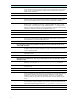HP ProLiant Storage Server with Windows Storage Server 2003 SP1 - Release Notes (378129-401, October 2006)
Service Release 6.2 installation
Description
The installation of Intel network interface card dr iver fails when attempted ov er
anetworkshare.
Workaround
Perform the installation di rectly from the Service Release DVD or by copying the
DVD contents to a local drive on the storage server.
Issue:
Install Shield Error 1607/1628 during Service Release installation
Description
Installation error 1607: Unable to install Install Shield
Scripting Runtime and/or 1628: failed to complete
installation may be reported during installation of the Ser vice Release. This
error c an occur for various reasons, the most prevalent being a driver did not
exit properly when the Service Release is run the first time. This issue is currently
under investigation.
Workaround
Run the Service Release again after ensuring that no instances of the processes
named msiexec.exe, setup.exe,oridriver.exe are running.
Issue:
Storage s erver fails to reboot when KB840141 and Remote Storage Windows component are
both installed
Description
The storag
e server fails to reboot when Microsoft hotfix KB840141 and the Remote
Storage W
indows component are both installed on the system. This problem is
currentl
y under investigation.
Workaround
Ensure that hotfix KB896718 (KB840141 is bundled as part of KB96718) is not
selected for installation during the Service Release setup if the Remote Storage
Windows component is already installed on the storage server. If hotfix KB840141
is already installed on the storage server, do not ad d the Remote Storage Windows
component to the system through the Microsoft Add or Remove Programs applet.
Issue:
The NAS Updater utility installed with Service Release 5.6 cannot be used for installing Service
Release 6.2 components
Description
The NAS Updater utility installed with Service Release 5.6 cannot be used to
launch the Service Release 6.2. Attempting to install Service Release 6.2 with t he
older utility results in the error message Version of NAS Updater on this
system does not support SR6.2 installation. Please install
latest version of NAS Updater.
Work
around
Inst
all the NAS Updater utility bundled with Service Release 6.2 by using the
setup.exe file located at the root level of the DVD.
Iss
ue:
Tex
t does not get resized properly with the NAS Updater utility
Description
When the graphics settings are changed on a NAS server while running the
update application, the update application text does not get resized.
Workaround Close and restart the update application.
Storage Server with Windows Storage Server 2003 SP1 release notes
7