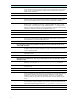HP ProLiant Storage Server with Windows Storage Server 2003 SP1 - Release Notes (378129-401, October 2006)
Critical iss
ues
All issues for the Service Release are described under the major categories listed under "Issues and
workarounds" on page 4. H owever, HP directs your attention to the issues below, which are deemed of
critical importance, and repeats them here for your convenience.
Critical is
sues
Issue:
Blue screen condition occ urs when using M icrosoft® Windows® Server 2003 SP1 with
StorageWorks NAS and ProLiant Storage Server products
Description
Microsoft has offer ed Windows Server 200 3 Service Pack 1 (SP1). If SP1 is
installed directly without Service Release 5.6 or the system patch provided in the
previous Service Release (SR5.5), a blue screen condition occurs when the HP
NAS server is restarted after the SP1 installation. At that point, the NAS server
no longer operates. The following customer bulletin contains further details and
affected products:
h
ttp://h2 0000.www2.hp.com/bizsupport/TechSupport/
Document.jsp?objectID=PSD_CB0204W
Workaro
und
HP highl
y recommends that you install Windows Server 2003 SP1 using
the SR5.6 software. T o learn more and order the Service Release, go to
h
ttp:/
/software.hp.com, and select the Storage and NAS link under Product
Category. Select the HP Storage Server Service Release link for more information
about updates and enhancements.
Issue
:
Telnet ser vice missing after SP1 installation
Description
On all HP ProLiant Storage Server and StorageW orks NAS models, the Telnet
service can get uninstalled after installing Microsoft Server 2003 Service Pack 1.
The uninstallation of the Telnet service is caused by a system name of 15 or more
characters, and the service is not listed in Service Control Manager. Once the
Telnet ser vice is uninstalled, it cannot be reinstalled.
Workaround
Use a s ystem name of 14 characters or less before installing Service Pack 1 so
as to not uninstall the service.
Service Release 6.2 installation
This section details known issues with the installation of Service Release 6.2 or use of the HP NAS
Updater utility. Applying this Service Release will update the ProLiant Storage Server using Windows
Storage Server 2003 SP1 to version 6.2 for the Service Release and version 5.6.2 for the ProLiant
Storage Server WebUI. Version information can be obtained:
• In the WebUI by clicking the Status tab. This displays a System Information screen containing version
information.
• On the HP NAS Updater utility screen.
NOTE:
Service Release 5.6 must be installed prior to installing Service Release 6.2.
Service Release 6.2 installation
Issue:
Version control agent CP005770 cannot be installed on several NAS server models
Description
Service Release 6.2 fails to install CP005770 on several models of HP ProLiant
Storage Server .
Storage Server with Windows Storage Server 2003 SP1 release notes
5