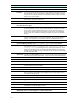HP ProLiant Storage Server with Windows Storage Server 2003 SP1 - Release Notes (378129-401, October 2006)
Storage server Web User Interface
Description
IfaDFSrootiscreatedandenabledbydefaultonshares,andthenre-created
laterunderanewname,theFileSharepagedoesnotupdatetheDFSlocalroot
information an
d attempts to create DFS entries under the old name.
Workaround
Access the Distributed File System Properties page, update the default DFS
information, and then click OK. The File Share page now contains the proper
DFS information.
Issue:
FAT and FAT32 volumes are not displayed on the Volumes main page
Description
FAT and FAT32 volumes are not displayed on the Volumes main page.
Workaround
Because the D
isks > Volumes main page of the WebUI can only manage NTFS
volumes, th
e page only displays NTFS volumes.
Issue:
Storage Manager not localized in the WebUI
Description
Storage Manager is not localized in the WebUI when the language is changed to
Japanese. String IDs appear where t he localized strings should be after Japa nese
is selected.
Workaround
Performthefollowingsteps:
1. Access Add or Remove Programs located in the Control Panel. Uninstall the
following applications:
a. KB840141
b. Storage Manager
2. Reboot.
3. Navigate to c:\hpnas\components\storagemanager.
4. Install Storage Manager with English and Japanese selected.
5. Install KB840141.
Issue:
Array Configuration Utility in the WebUI fails to start
Description
When a
ccessing the WebUI Array Configuration Utility (ACU) from the Array
Management page, the ACU fails to start correctly.
Workaround
Terminal service into the device, and start the ACU setup from the local desktop
(Start>Programs>HPSystemTools>HPArrayConfiguration Utility > Setup H P
Array Configuration Utility). A dialog box is displayed that asks you to select
an Execution Mode. Choose Remote Service Mode. The ACU is now available
from within the WebUI.
Configuration
This section provides additional information on configuring your storage server.
Configuration
Is
sue:
An
unknown PCI serial port device can be seen in Windows Device Manager
Description
On the ML310 G3 storage server, if the optional serial port is enabled, a PCI
serial port can show up as an unknown device.
Workaround Reboot the system, press F9 during boot to enter the RBSU, open the Advanced
Options, choose the Erase Non-volatile M emory option, and confirm the erase.
This sets the BIOS back to factory defaults.
Issue:
Replacement drive does not remirror data drive
20