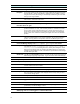HP ProLiant Storage Server with Windows Storage Server 2003 SP1 - Release Notes (378129-401, October 2006)
Storage server Web User Interface
Description
If you c onfigure the date and time settings on a localized HP ProLiant Storage
Server through
the Rapid Startup Wizard of the WebUI, the time zone displays in
the English lan
guage.
Workaround
Toseethelocalizedtimezone,opentheclockfromthesystemtaskbar,and
choose Time Zone.
Issue:
Selecting OVG components disables the WebUI secondary tabs
Description
SelectingtheOVGpage(Disks>OVG)andclickingonanyOVGtaskswill
disable the secondary tab.
Workaround To reload the secondary tab under the p age, renavigate to the Disks > OVG page.
Issue:
Active HTML
storage reports do no t work correctly in Japanese
Description
On a localized Japanese HP ProLiant Storage Server, storage reports in the active
HTML format created from the Storage Reports page (Shares > Storage Reports)
do not generate completely.
Workaround For applicable NAS servers, use the latest NAS Service Release DVD to install
Microsoft hotfix Q831654: You cannot see graph or a spreadsheet when you view
Active HTML Storage Reports. If the NAS Service Release DVD is not available,
change the lan guage setting to English by selecting Maintenance > Languages
and generate the active HTML report.
Issue:
Unable to format a volume with the WebUI
Description
If you ch
oose an existing volume and click Format on the Manage Volumes page,
enter a new Volume label, and then click OK, the format may not take effect.
Workaround
Verify that there are no applications accessing and locking files and folders within
the drive before formatting the drive.
Issue:
Volume mount fails when drive letter is reused
Description
When changing the mount point of a volume through the WebUI while the volume
is in use, the WebUI d o es not give any indication that the volume is currently
being used and forces a mount point change. For example, if Microsoft Windows
ExploreriscurrentlybrowsedtoafolderonavolumemountedatF:,andtheWebUI
is used to change the mount point to G :, the WebUI will not indicate the volume is
in use and will force the mount point change. Also, if the WebUI is used to return
the mount point back to F:, the volume may appear as UnMounted in the WebUI.
Wor
karound
Asy
stem reboot restores the volume mount point to F: and the volume details
are
displayed properly in the WebUI.
Issue:
Re
boot required after remounting a local disk volume on a mount point or drive letter that is
cu
rrently being used by a mapped network share
Description
If a network share is currently being mapped on the storage server at a specified
drive letter (for example, Y:) and a n administrator mounts a local disk volume using
that same specified drive letter (Y:) through the WebUI Manage Volumes page,
conflicting information may be reported from various WIN3 2 API applications.
Workaround
Disconnect the mapped network share from the specified drive letter (Y:) using the
net use Y: /d command from a command prompt and reboot the storage
server. To p revent such issues, always check and verify that the given mount point
or drive letter path is not being used before mounting a disk volume or net work
share on that mount point.
Storage Server with Windows Storage Server 2003 SP1 release notes
13