User's Manual
Table Of Contents
- Installation Checklist – HP ProLiant Cluster F200 for MSA1000 using Microsoft Windows Server 2003, Enterprise Edition
- Table of Contents
- HP ProLiant Cluster F200 for MSA1000
- Hardware Cabling Scheme
- Introduction
- Software and Hardware Requirements
- Gathering Information
- Installing Node 1 Operating System
- Installing Node 2+ Operating System
- Configuring the Shared Storage
- Creating the Cluster
- Joining Node 2+ to the Cluster
- Validating the Cluster Configuration
- For more Information
- Feedback
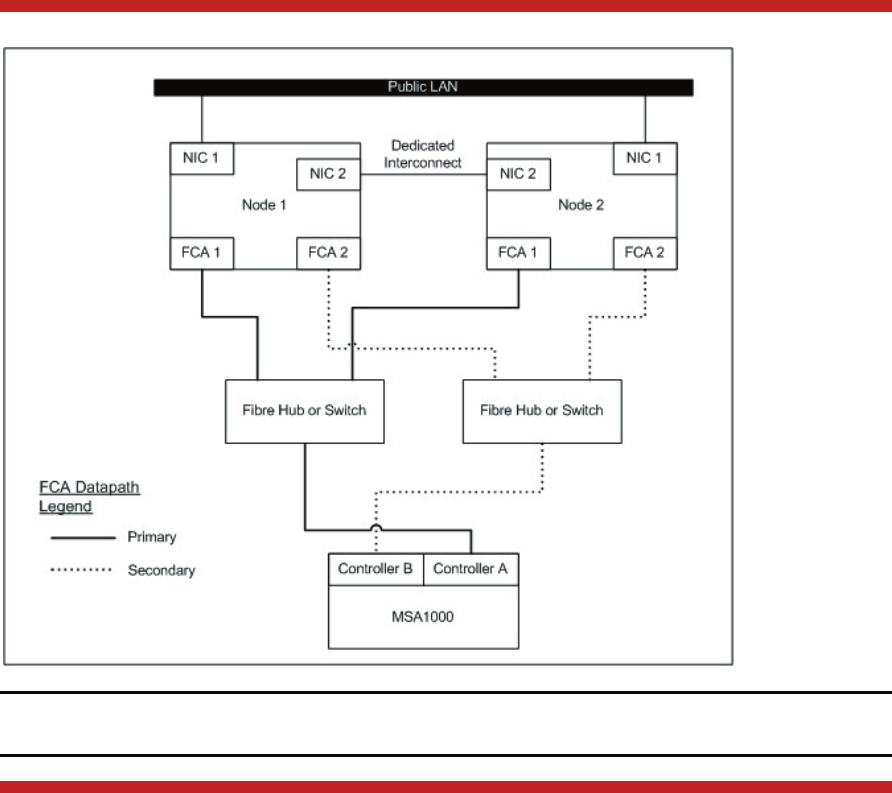
Hardware Cabling Scheme
Figure 1. Hardware cabling scheme
Note: This diagram depicts a two-node cluster. With Microsoft Windows Server 2003, Enterprise
Edition, HP supports up to eight (8) nodes in a ProLiant Cluster F200 for MSA1000.
Introduction
Microsoft Windows Server 2003, Enterprise Edition is an extension of the Microsoft Windows 2000
operating system environment developed to enhance the customer experience and to improve the
overall usability and deployment.
General cluster improvements for Microsoft Windows Server 2003, Enterprise Edition include:
• Larger cluster sizes – Enterprise Edition now supports up to 8 nodes.
• Enhanced cluster installation wizard – built-in validation and verification function to help
ensure base components are ready to be clustered.
• Installation – cluster binaries are automatically copied during the operating system
installation.
• Multi-node addition – multiple nodes can be added in a single operation instead of one by
one.
• Active Directory integration – tighter integration including a “virtual” computer object,
Kerberos authentication, and a default location for services to publish service control points.
Users can access the virtual server just like any other Windows server.
3










