8.15 HP Utility Meter User's Guide (January 2010)
Table Of Contents
- HP Utility Meter User's Guide for version 8.15
- Table of Contents
- About This Document
- 1 Introduction
- 2 Installing and Configuring the Utility Meter Software
- 2.1 Overview
- 2.2 Skills Required
- 2.3 Before Going to the Customer Site
- 2.4 Configuring the HP-UX System Parameters
- 2.5 Obtaining and Installing the Utility Meter Software
- 2.6 Configuring the Utility Meter Parameters
- 2.7 URS XP Only – Installing the CV XP AE CLI Software
- 2.8 URS EVA Only – Installing the CV EVA SSSU Software
- 2.9 URS HP/Brocade SAN Switch Only – Installing the SMI-S Agent Software
- 2.10 URS Cisco SAN Switch Only – Enabling the CIM Server
- 2.11 Email Hostname Masquerading
- 2.12 Configuring PPU Partitions and URS Devices
- 2.13 Verifying the Utility Meter Operation
- 2.14 Completing the Utility Meter Installation and Configuration
- 2.15 Upgrading the Utility Meter Software to Version 8.15
- 3 Performing Utility Meter Tasks
- 4 Verifying Utility Meter Operation
- 4.1 Verifying the Utility Meter Hardware is Operational
- 4.2 Verifying the Utility Meter Software is Operational
- 4.3 Verifying the CIM Server Software Is Operational
- 4.4 Verifying Connectivity from the Utility Meter to HP
- 4.5 Verifying the Data Acquisition Server is Running
- 4.6 Verifying the Utility Meter Data Transport Method
- 4.7 Verifying a PPU Partition
- 4.8 Verifying a Storage Device
- 4.8.1 Verifying a Device is Configured in the Utility Meter
- 4.8.2 Verifying a Device is Connected to the Utility Meter
- 4.8.3 Verifying the Connection from the Utility Meter to HP
- 4.8.4 XP Only – Verifying the Correct Version of CV XP AE CLI is Installed
- 4.8.5 EVA Only – Verifying the Correct Version of CV EVA SSSU is Installed
- 4.9 Verifying a SAN Device
- 5 Troubleshooting the Utility Meter
- A Site Preparation Form for Pay Per Use
- B Site Preparation Form for Utility Ready Storage
- C Data Fields Sent from the Utility Meter to HP
- Glossary
- Index
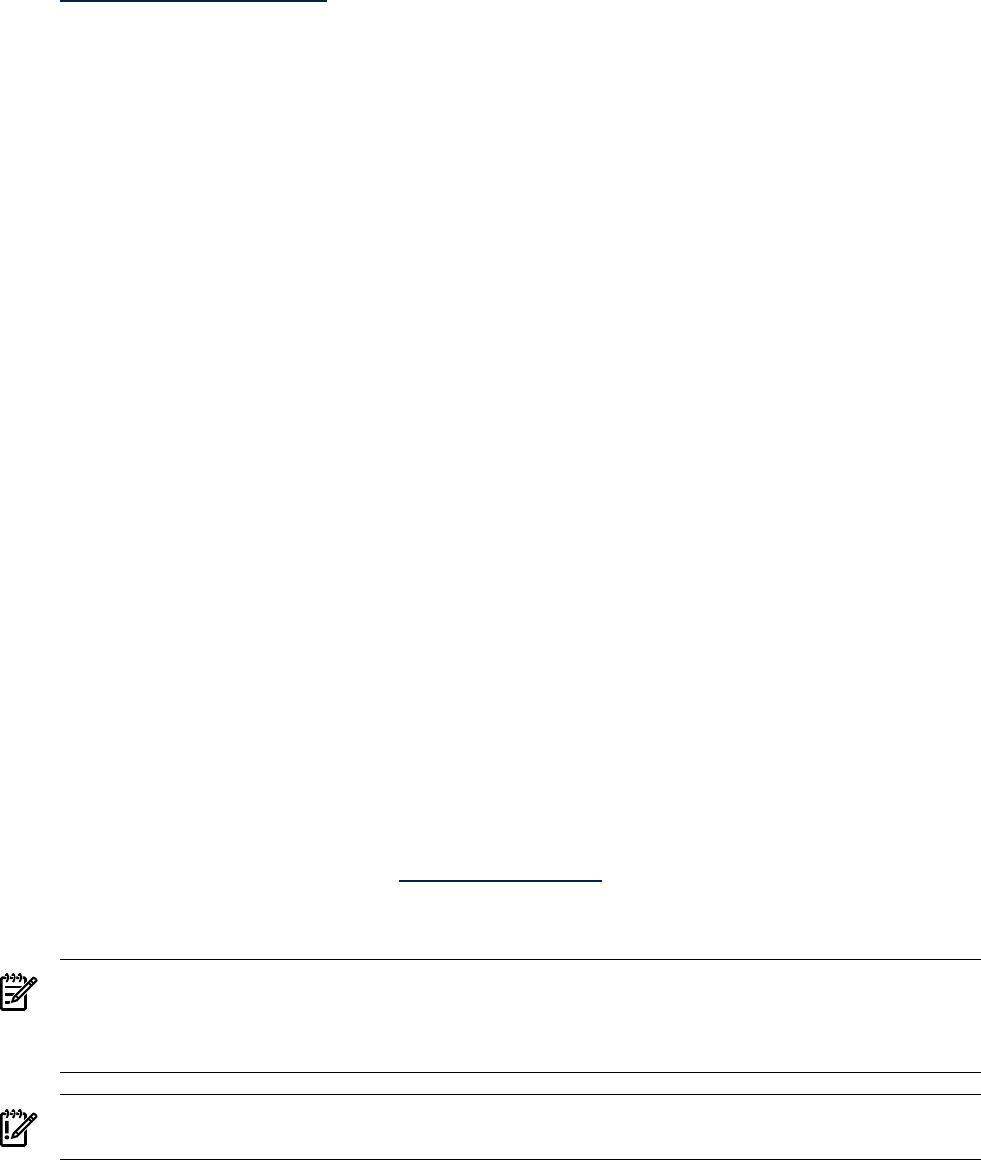
For the list of currently supported PPU Agent platforms, refer to the specific
PPU User's Guide
at:
www.hp.com/go/hp-ppu-docs
1.3.5 Supported SAN Switches
Below is a list of currently supported SAN switches:
• HP/Brocade:
HP Storageworks 4/256 SAN Director / Brocade 48000•
• HP DC SAN Backbone Director / Brocade DCX
• HP DC04 SAN Director / Brocade DCX-S4
• Cisco:
MDS 9506•
• MDS 9509
• MDS9513
1.4 Utility Meter Software
Version 8.15 of the HP Utility Meter software is available as the following HP products:
• For Pay per use (PPU) installations: T2805AA
• For Utility Ready Storage (URS) installations (disk arrays and SAN switches): T5462A
PPU customers should install product T2805AA on the Utility Meter server, and URS customers should install
product T5462A. Both products cannot be installed on a single Utility Meter server at the same time. However,
the PPU product can meter storage devices and SAN switches as well, and the URS product can meter servers
under PPU. This means there is no need for multiple Utility Meters in case the customer has servers under a
PPU contract and storage arrays and/or SAN switches under a URS contract.
The Utility Meter software is compatible with HP-UX 11i v2, and HP-UX 11i v3. The HP-UX Base Operating
Environment (BOE) or HP-UX Foundation Operating Environment (FOE) is adequate to run the Utility Meter
software application. The following versions of HP-UX were tested with the Utility Meter version 8.15 software:
• HP-UX 11i v2 of December 2007 upgraded with patches to June 2009
• HP-UX 11i v3 of March 2009 and September 2009
The Utility Meter software is available from the following locations:
• The HP Software Depot Web site: http://software.hp.com (search for either T2805AA or T5462A)
• The
HP-UX Application Software
media (CD or DVD) that is sent to a customer when ordering either
HP Utility Meter software products.
NOTE: The Utility Meter software is different from the PPU Agent software that is installed on the partitions
of a PPU server. The Utility Meter software, version 8.15, is compatible with the PPU Agent software versions
7.0 or later. The PPU Agent software and the WBEM provider software both use port 5989 for communication
with the Utility Meter.
IMPORTANT: Although technically possible, HP does not recommend installing the Utility Meter software
on a partition of a server that is under a PPU contract.
Linux has the following dependency:
▲ Support Pack 4.07 for RHEL5, RHEL4, RHEL3, SLES10, SLES9
For information about upgrading the Utility Meter software to version 8.15, see Section 2.15: “Upgrading
the Utility Meter Software to Version 8.15”.
1.4 Utility Meter Software 19










