8.15 HP Utility Meter User's Guide (January 2010)
Table Of Contents
- HP Utility Meter User's Guide for version 8.15
- Table of Contents
- About This Document
- 1 Introduction
- 2 Installing and Configuring the Utility Meter Software
- 2.1 Overview
- 2.2 Skills Required
- 2.3 Before Going to the Customer Site
- 2.4 Configuring the HP-UX System Parameters
- 2.5 Obtaining and Installing the Utility Meter Software
- 2.6 Configuring the Utility Meter Parameters
- 2.7 URS XP Only – Installing the CV XP AE CLI Software
- 2.8 URS EVA Only – Installing the CV EVA SSSU Software
- 2.9 URS HP/Brocade SAN Switch Only – Installing the SMI-S Agent Software
- 2.10 URS Cisco SAN Switch Only – Enabling the CIM Server
- 2.11 Email Hostname Masquerading
- 2.12 Configuring PPU Partitions and URS Devices
- 2.13 Verifying the Utility Meter Operation
- 2.14 Completing the Utility Meter Installation and Configuration
- 2.15 Upgrading the Utility Meter Software to Version 8.15
- 3 Performing Utility Meter Tasks
- 4 Verifying Utility Meter Operation
- 4.1 Verifying the Utility Meter Hardware is Operational
- 4.2 Verifying the Utility Meter Software is Operational
- 4.3 Verifying the CIM Server Software Is Operational
- 4.4 Verifying Connectivity from the Utility Meter to HP
- 4.5 Verifying the Data Acquisition Server is Running
- 4.6 Verifying the Utility Meter Data Transport Method
- 4.7 Verifying a PPU Partition
- 4.8 Verifying a Storage Device
- 4.8.1 Verifying a Device is Configured in the Utility Meter
- 4.8.2 Verifying a Device is Connected to the Utility Meter
- 4.8.3 Verifying the Connection from the Utility Meter to HP
- 4.8.4 XP Only – Verifying the Correct Version of CV XP AE CLI is Installed
- 4.8.5 EVA Only – Verifying the Correct Version of CV EVA SSSU is Installed
- 4.9 Verifying a SAN Device
- 5 Troubleshooting the Utility Meter
- A Site Preparation Form for Pay Per Use
- B Site Preparation Form for Utility Ready Storage
- C Data Fields Sent from the Utility Meter to HP
- Glossary
- Index
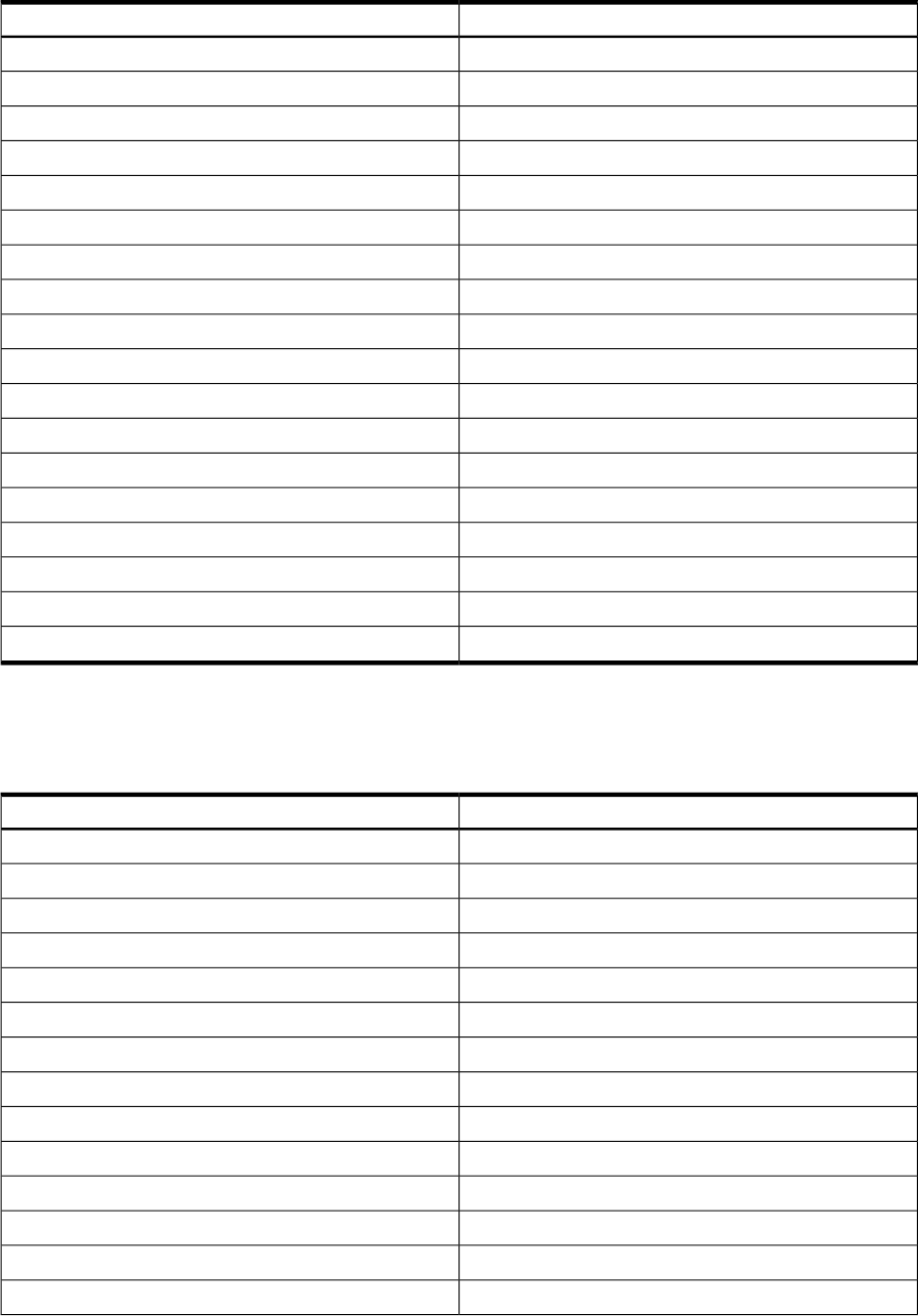
C.2 XP and EVA Usage Data Fields
Table C-2 shows the XP and EVA storage device data fields sent from the Utility Meter to HP.
Table C-2 XP and EVA Usage Data Fields Sent from the Utility Meter to HP
DescriptionUsage Data Field
Interface of array group's diskAGDiskInterface
Size of array group's diskAGDiskSize
Speed of array group's diskAGDiskSpeed
Name of the category within the reportcategoryName
Description of the device (XP only)Description
Name of the deviceDeviceName
Label for the LUNLUNLabel
Name of the LUNLUNName
Size of the LUNLUNSize
Device modelModel
Name of the query used to generate the reportqueryName
Raid levelRAIDLevel
Capacity of the storage devicerawcapacity
(XP only)RawData
Name of the reportreportName
Time that the report was sentreportTime
Device serial numberSerialNumber
Device statusStatus
C.3 SAN Port Usage Data Fields
Table C-3 shows the SAN Port data fields sent from the Utility Meter to HP.
Table C-3 SAN Port Usage Data Fields Sent from the Utility Meter to HP
DescriptionUsage Data Field
Bytes received from switchBytesReceived
Bytes transmitted to switchBytesTransmitted
Number of CRC errorsCRCErrors
Indicates the enabled and disabled states of a port.EnabledState
Number of times the link has failedLinkFailures
Device manufacturerManufacturer
Maximum data transmission speed of the switchMaxSpeed
Device modelModel
Name of the portName
Number of packets receivedPacketsReceived
Number of packets transmittedPacketsTransmitted
Number of the portPortNumber
The specific mode currently enabled for the port.PortType
Time that the report was sentReportTime
102 Data Fields Sent from the Utility Meter to HP










