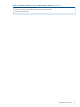HP P6000 Continuous Access Implementation Guide (T3680-96431, August 2012)
2 Designing a remote application solution
This chapter describes important factors involved in designing a successful remote replication
solution using HP P6000 Continuous Access:
• “Choosing the remote site” (page 14)
• “Choosing the intersite link” (page 17)
• “Choosing a write mode” (page 20)
Tools for gathering SAN data
A critical task in designing your HP P6000 Continuous Access implementation is gathering and
analyzing the characteristics of your current SAN operating environment. This includes parameters
such as I/O patterns, bandwidth, and latency. This data enables you to design a replication
configuration that matches your SAN environment.
NOTE: Before implementing an HP P6000 Continuous Access replication solution, contact your
authorized HP account representative for assistance. They can provide you with access to the tools
mentioned in this section.
The following tools are available to assist you in gathering SAN data:
• HP Essentials Data Replication Designer—A GUI-based automated tool for gathering SAN
data. The Data Replication Designer gathers the SAN data and copies it to the Replication
Workload Profiler (RWP), an interactive spreadsheet used by HP to evaluate how well HP
P6000 Continuous Access will work within your current SAN environment. Complete instructions
for using the designer are included in the HP Essentials Data Replication Designer 1.0 User
Guide.
NOTE: For more information on support for Data Replication Designer, go to the HP SPOCK
website: http://www.hp.com/storage/spock.
• Replication Workload Profiler—An interactive spreadsheet that calculates replication
requirements based on current SAN data. On Windows, the Data Replication Designer
automatically populates the RWP with SAN data. On other operating systems, it is necessary
to populate the RWP manually with the SAN data. The RWP and other spreadsheets used for
gathering SAN data are available from your authorized HP account representative.
• HP Command View EVAPerf—Gathers performance data on the array. Complete instructions
for using HP Command View EVAPerf are included in the HP P6000 Command View User
Guide. For more information, see “Documentation” (page 128).
Choosing the remote site
The location of the remote site can be the most important and the most complex decision in
implementing a remote replication solution. It requires an analysis of competing objectives:
• “High availability” (page 15)—The business need for continuous access to data without
downtime
• “Disaster tolerance” (page 15)—The business need for data to survive a site disaster
• “Distance and performance” (page 16)—The effect of distance on replication throughput and
data currency
• “Cost” (page 17)—The cost of data transmission lines between sites
This section examines these objectives in detail.
14 Designing a remote application solution