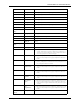Technical Note Unknown Status on Overloaded Servers This technical note addresses the issue of some servers shutting down when overloaded. It also provides a workaround for resolving the problem. Servers affected • Job Queue Manager (JQM) server • Destination Manager (DSM) server • Configuration Manager (CM) server Problem When a user attempts to execute an HP Output Server command on a batch of jobs, the JQM, CM and DSM servers go into an ‘unknown’ state, or they generate a core dump.
Unknown Status on Overloaded Servers Solution stack (kbytes) - 8192 coredump (blocks) - unlimited nofiles (descriptors) - 256 vmemory (kbytes) - unlimited NOTE: Check the help information of ulimit command on each operating system to change the data segment stack size. Using indexed attributes for HP Output Server commands When a command is entered, the server buffers all the data for the request and sends it as output. Users should avoid making command requests that could overload the server.
Unknown Status on Overloaded Servers Solution Server Name Privilege Manager (PM) Event manager (EM) CM Delivery Manager (DLM) HP Output Server 3.
Unknown Status on Overloaded Servers Solution Server Name Table Name Indexed Attribute JQM 001 (job) __name,job-name,job-owner,destination,current -job-state,queue-assigned,job-completionstatus,physical-printer-assigned,job-rete ntion-time 002 (printer) __name,printer-realization,queue-supported 003 (server) __name 051 (queue) __name,scheduler-assigned 107 (capabilities) __name 002 (printer) __name,queue-supported,printer-connection-mod e,physical-device-type 003 (server) __name 101 (tran
Unknown Status on Overloaded Servers Solution Server Name Privilege Manager (PM) Event manager (EM) CM Delivery Manager (DLM) HP Output Server 3.
Unknown Status on Overloaded Servers Solution Server Name JQM DSM Table Name Indexed Attribute 003 (server) __name 016 (dlm job) __name,current-dlm-job-state,dlm-job-submissi on-time 001 (job) __name,job-name,job-owner,destination,current -job-state,queue-assigned,job-completionstatus,physical-printer-assigned,job-rete ntion-time 002 (printer) __name,printer-realization,queue-supported 003 (server) __name 051 (queue) __name,scheduler-assigned 107 (capabilities) __name 002 (printer) __na
Unknown Status on Overloaded Servers Solution Server Name Privilege Manager (PM) Event manager (EM) CM HP Output Server 3.
Unknown Status on Overloaded Servers Solution Server Name Delivery Manager (DLM) JQM DSM Table Name Indexed Attribute 107 (capabilities) __name,managing-server,template,template-clas sification,template-type,template-devicename 001 (job) __name,current-job-state,submission-time 003 (server) __name 016 (dlm job) __name,current-dlm-job-state,dlm-job-submissi on-time 001 (job) __name,job-name,job-owner,destination,current -job-state,queue-assigned,job-completionstatus,physical-printer-assigned,
Unknown Status on Overloaded Servers Solution Server Name Privilege Manager (PM) Event manager (EM) CM HP Output Server 3.
Unknown Status on Overloaded Servers Solution Server Name Delivery Manager (DLM) JQM DSM HP Output Server 3.
Unknown Status on Overloaded Servers Solution Following is a list of indexed attributes used for HP Output Server commands: Server Name Table Name Indexed Attribute Accounting and Inventory Manager (AIM) table_001 COLUMN_001_001,COLUMN_001_003 table_002 COLUMN_002_001,COLUMN_002_002,COLUMN_002_003, COLUMN_002_005,COLUMN_002_006,COLUMN_002_ 010 table_003 COLUMN_003_001,COLUMN_003_002,COLUMN_003_007, COLUMN_003_008 table_004 COLUMN_004_001 table_005 COLUMN_005_001 table_006 COLUMN_006_001,COLU
Unknown Status on Overloaded Servers Solution Server Name CM Delivery Manager (DLM) JQM DSM HP Output Server 3.
Unknown Status on Overloaded Servers Solution Server Name Table Name Indexed Attribute 107 (capabilities) __name NOTE: For information on which attributes need to be indexed and which do not, see the readme file located at $DAZEL_HOME/nls/oid/C/README.DPAOIDs. Using arenas and extensionpages to allocate memory (HP-UX) HP-UX uses arenas to allocate memory to each thread. When a request for memory is received from a new thread, the HP-UX operating system allocates additional memory.
Unknown Status on Overloaded Servers Solution Example 1: In the JQM server during heavy activity, the pdls command is used on a job and the memory consumption exceeds the data segment limit of the system. If the jobs are submitted while querying the job status, the server consumes more memory and fails. Restarting JQM server causes the server to use a single arena for all the memory allocation requests preventing the server memory from increasing for any of the subsequent requests.
Unknown Status on Overloaded Servers Conclusion To rectify this problem, the behavior of the HP-UX heap manager should be modified by adding the following environment variable in the HostConfig.sgml entry for the environment-variables host attribute: _M_ARENA_OPTS=1:8 This command forces the HP-UX heap manager to use a single arena.
Unknown Status on Overloaded Servers Conclusion 16 HP Output Server 3.