HP OpenView Storage Management Appliance V2.0 Software User Guide (AA-RS0AC-TE, December 2002)
Table Of Contents
- Contents
- About this Guide
- Updating the Storage Management Appliance Software
- Understanding the Storage Management Appliance Software
- Configuring the Storage Management Appliance Software
- Discovering Devices and Applications
- Monitoring Events
- Maintaining the Storage Management Appliance Software
- Migrating Event Notification Settings
- Restoring the Storage Management Appliance Software
- Menu Structure and Access by Privilege Level
- Glossary
- Index
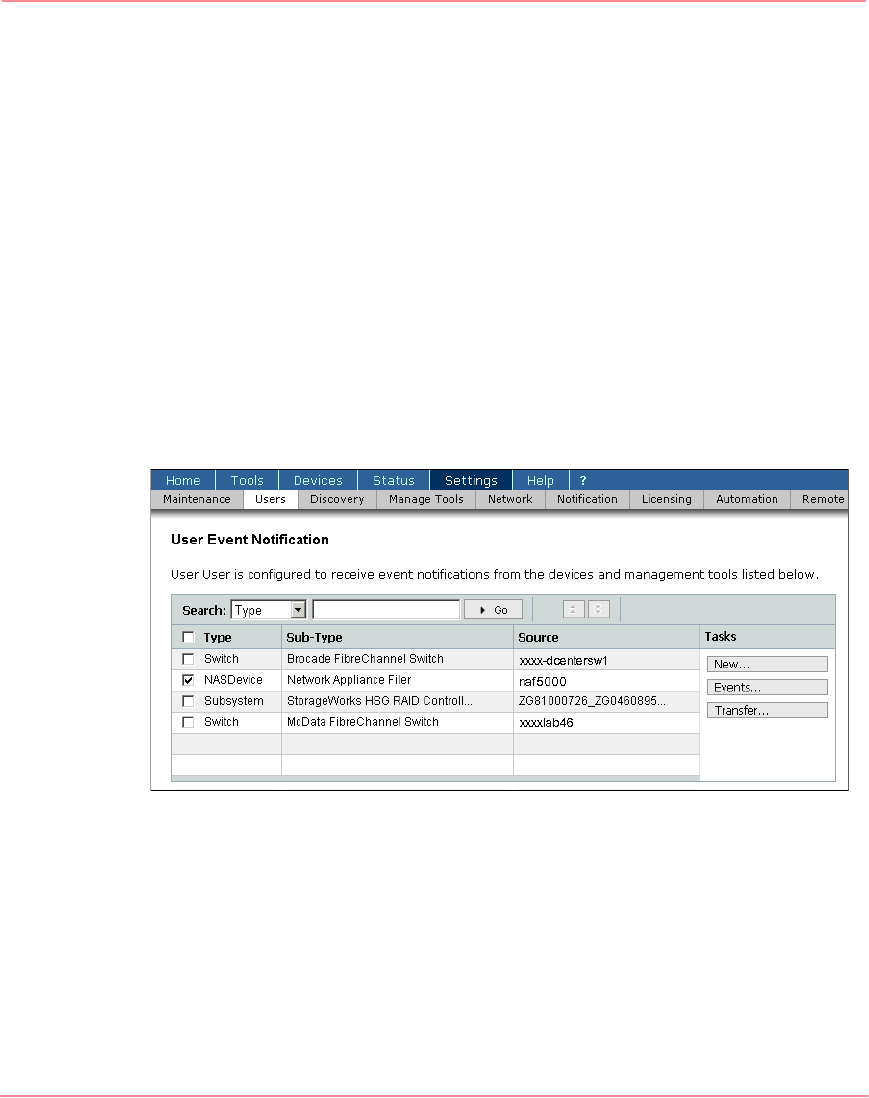
Monitoring Events
80 Storage Management Appliance Software V2.0 User Guide
A user assigned the Administrator privilege level can create notification settings
for any user. A user with Operator privileges can only create settings for their own
user account. Use the following procedure to define event notifications for one or
more users.
1. Click Settings, and then click Users to display the Users page with a list of
current Management Appliance users. A user assigned the Operator privilege
level sees only their own user account listed.
2. Choose the user for whom you want to create a notification, and then click
Notification to display the User Event Notification page (Figure 56).
This page lists the discovered devices and registered applications that
currently generate notifications to the selected user. The Management
Appliance notifies the user of at least one event type for each device or
application listed.
If you are configuring a new user or completing an initial configuration of the
Management Appliance the User Event Notification page could be empty.
Figure 56: User Event Notification page
3. Click New to display the New Event Notification: Step 1 page with a list of
supported discovered devices and registered applications that generate events.
4. Choose one or more devices or applications from which you want this user to
receive event notifications. If selecting multiple items, consider selecting
items that generate similar events to reduce the number of different event
types listed in the next step.










