HP OpenView Storage Management Appliance V2.0 Software User Guide (AA-RS0AC-TE, December 2002)
Table Of Contents
- Contents
- About this Guide
- Updating the Storage Management Appliance Software
- Understanding the Storage Management Appliance Software
- Configuring the Storage Management Appliance Software
- Discovering Devices and Applications
- Monitoring Events
- Maintaining the Storage Management Appliance Software
- Migrating Event Notification Settings
- Restoring the Storage Management Appliance Software
- Menu Structure and Access by Privilege Level
- Glossary
- Index
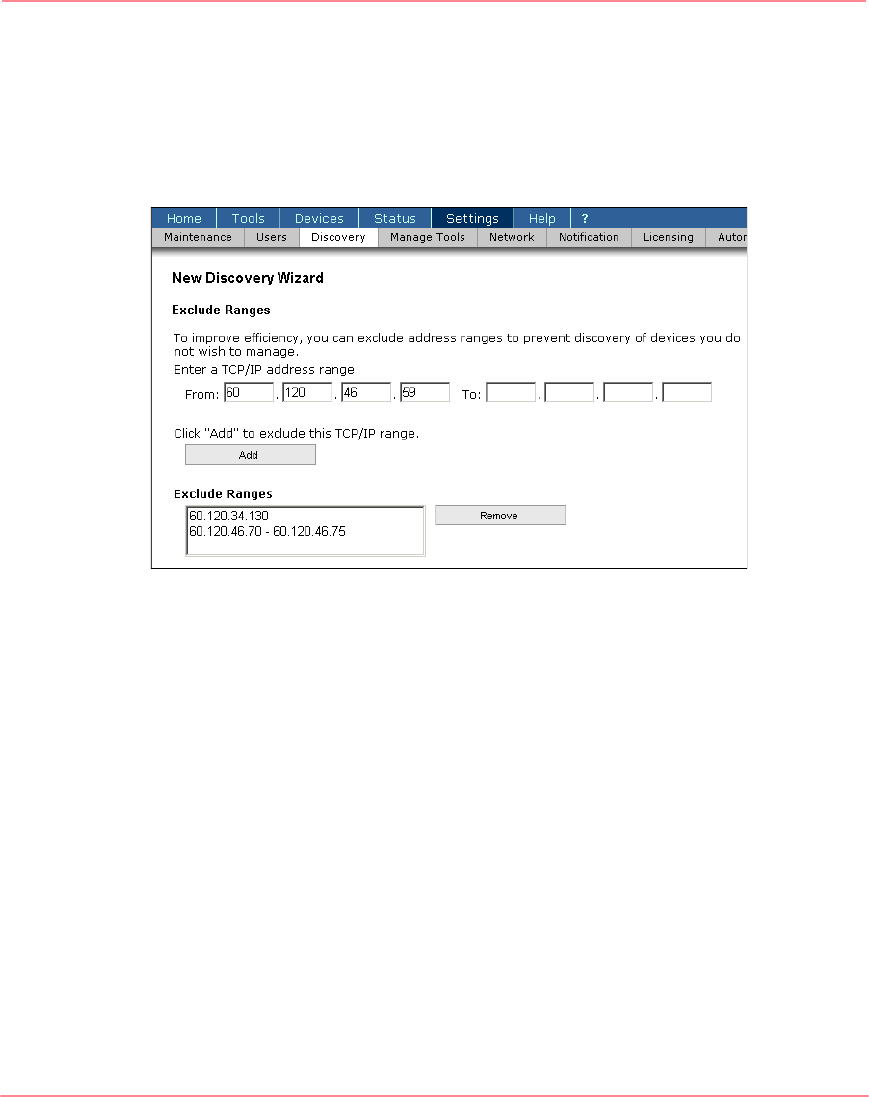
Discovering Devices and Applications
54 Storage Management Appliance Software V2.0 User Guide
For a SAN discovery, enter 127.0.0.1 in the From: field and public for
community string. These are the settings for the Local SAN Discovery that
comes with the Storage Management Appliance Software.
7. Click Add to add a specified range to the list entitled Include Ranges.
8. Click Next to display the Exclude Ranges wizard page.
Figure 40: New Discovery Wizard: Exclude Ranges page
9. Enter any number of IP address ranges to be excluded from the discovery
process. Each exclude range should fall completely within one of the include
ranges defined in step 6.
10. Click Add after defining a range to add it to the list entitled Exclude Ranges.
11. Click Next to display the Completing the Discovery Wizard page with a
summary of discovery parameters you entered on the previous wizard pages.
12. Click Finish to complete the discovery definition and return to the Discovery
page where the list now includes your new discovery (Figure 41).










