HP OpenView Storage Management Appliance V2.0 Software User Guide (AA-RS0AC-TE, December 2002)
Table Of Contents
- Contents
- About this Guide
- Updating the Storage Management Appliance Software
- Understanding the Storage Management Appliance Software
- Configuring the Storage Management Appliance Software
- Discovering Devices and Applications
- Monitoring Events
- Maintaining the Storage Management Appliance Software
- Migrating Event Notification Settings
- Restoring the Storage Management Appliance Software
- Menu Structure and Access by Privilege Level
- Glossary
- Index
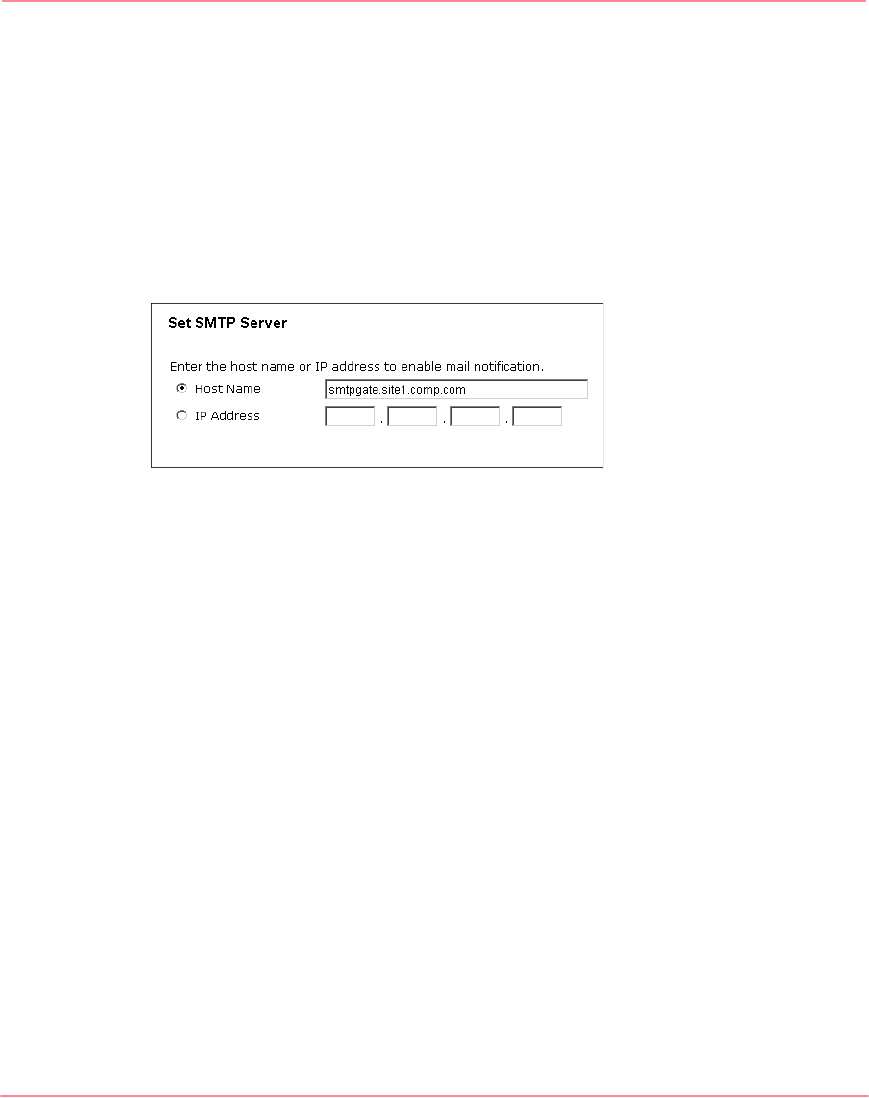
Configuring the Storage Management Appliance Software
35Storage Management Appliance Software V2.0 User Guide
Setting Up the SMTP Server
The SMTP server must be defined in the Storage Management Appliance before
the system can send e-mail notifications to users. If you defined notifications in
V1.0C, you must define the SMTP server before migrating those notification
settings to V2.0. See Appendix A, “Migrating Event Notification Settings,” on
page 101 for more information about migration.
1. Click Settings and then click Maintenance.
2. Click Set SMTP Server to display the Set SMTP Server page.
Figure 28: Set SMTP Server page
3. Enter the SMTP server’s host name or IP address and click OK.
The Management Appliance can now send e-mail notifications to users.
You can also use this page to change the SMTP server’s host name or IP address.










