HP OpenView Storage Management Appliance V2.0 Software User Guide (AA-RS0AC-TE, December 2002)
Table Of Contents
- Contents
- About this Guide
- Updating the Storage Management Appliance Software
- Understanding the Storage Management Appliance Software
- Configuring the Storage Management Appliance Software
- Discovering Devices and Applications
- Monitoring Events
- Maintaining the Storage Management Appliance Software
- Migrating Event Notification Settings
- Restoring the Storage Management Appliance Software
- Menu Structure and Access by Privilege Level
- Glossary
- Index
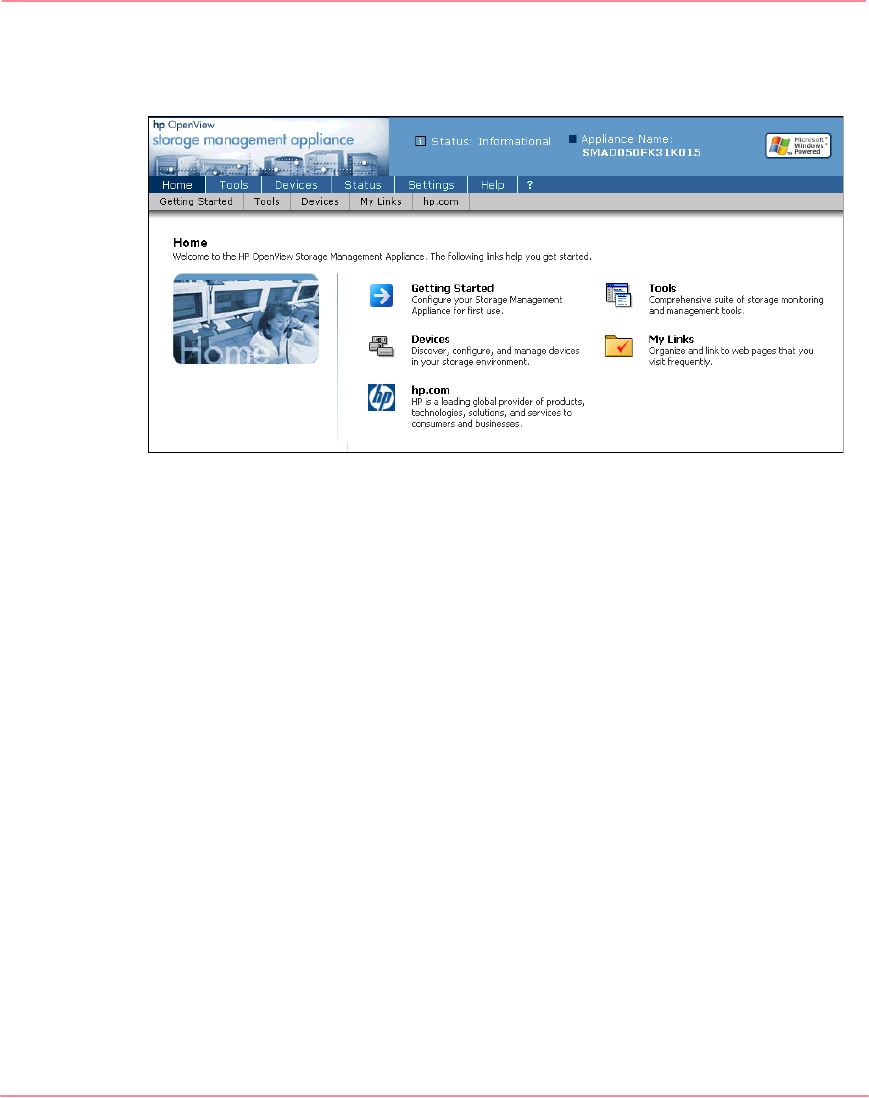
Updating the Storage Management Appliance Software
5Storage Management Appliance Software V2.0 User Guide
8. When installation is complete, the Storage Management Appliance Software
V2.0 starts automatically (Figure 4).
Figure 4: HP OpenView Storage Management Appliance Software V2.0
Notes on Direct Installation
You follow the same basic installation steps when installing the update directly on
the Management Appliance. However, at a couple of points the system response is
different from what you see when installing the update remotely.
During step 7 the system displays a DOS window with messages indicating the
progress of installation. Then the Management Appliance completes a reboot and
briefly displays a Windows logon dialog box. Do not attempt to logon or make
entries in the Logon dialog box during this sequence. The installation process
automatically completes the Windows network logon and finishes the installation.










