HP OpenView Storage Management Appliance V2.0 Software User Guide (AA-RS0AC-TE, December 2002)
Table Of Contents
- Contents
- About this Guide
- Updating the Storage Management Appliance Software
- Understanding the Storage Management Appliance Software
- Configuring the Storage Management Appliance Software
- Discovering Devices and Applications
- Monitoring Events
- Maintaining the Storage Management Appliance Software
- Migrating Event Notification Settings
- Restoring the Storage Management Appliance Software
- Menu Structure and Access by Privilege Level
- Glossary
- Index
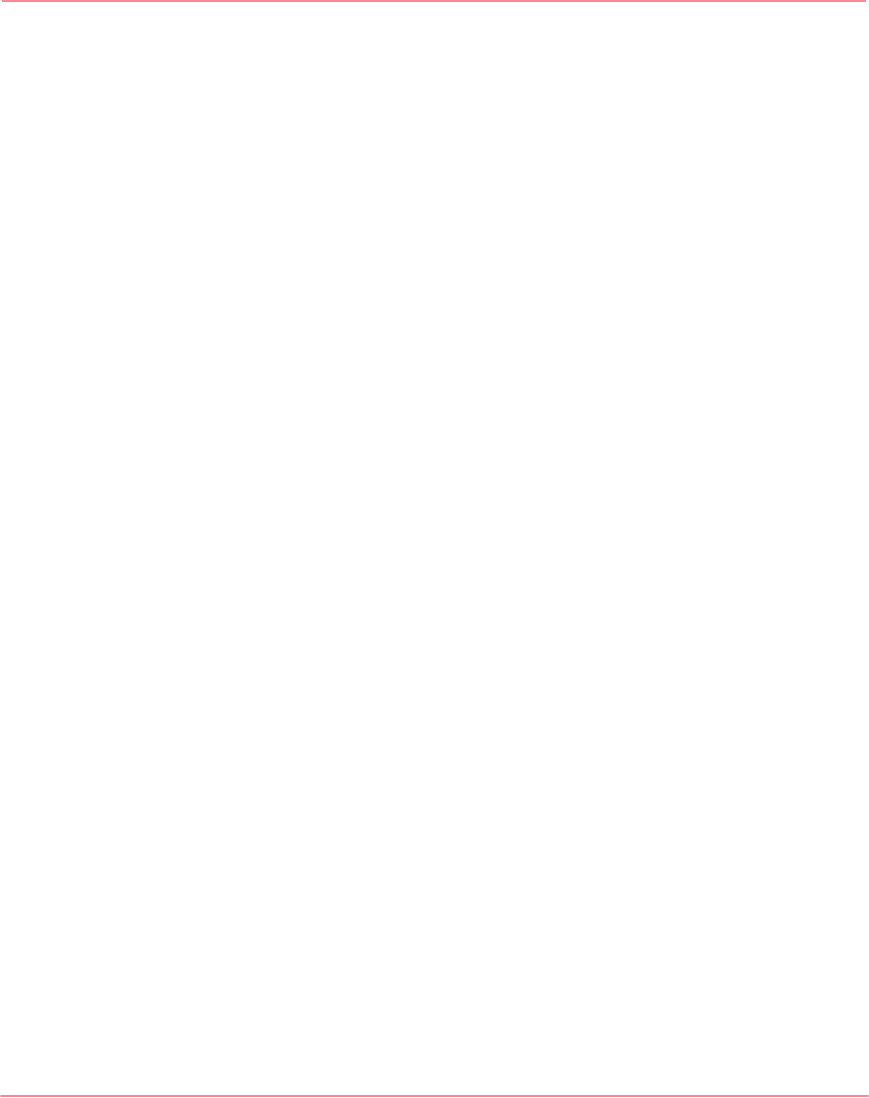
Index
126 Storage Management Appliance Software V2.0 User Guide
device
delete 47
description 42
discovered, description 43
events 58
ID, notification 74
notification setup 71
permitted activities 48
supported 59
unsupported 59
Devices page 43
disable
notifications 71, 83
user 25, 29
discovered devices 43
Discovered Devices page 44
discovery
add new 51
community string 53
delete 50
description 42
exclude range 49, 54
features 8
getting started 17
IP address range 53
IP type 42
managing 48
range, include 49
SAN range 54
SAN type 43
schedule options 49
settings 48
view and change settings 55
document
conventions xi
prerequisites x
related documentation x
domain membership 38
duplicate notifications 68
E
element managers 8
e-mail
address for user, specify 69
address, user 29
notifications 35, 67
enable
notifications 83
user 25
equipment symbols xii
event
acknowledge 90
additional logging 76, 77
category 74
change notifications for type 86
code 74
description 58
Detail page 83
forwarding, notification 67
log, using 61
severity code 74
Summary page 82
type descriptions 83
exclude range, discovery 54
G
General tab, user properties 29
getting help xv
Getting Started page 17
H
help 12
help, obtaining xv
HP
authorized reseller xvi
storage website xv










