HP OpenView Storage Management Appliance V2.0 Software User Guide (AA-RS0AC-TE, December 2002)
Table Of Contents
- Contents
- About this Guide
- Updating the Storage Management Appliance Software
- Understanding the Storage Management Appliance Software
- Configuring the Storage Management Appliance Software
- Discovering Devices and Applications
- Monitoring Events
- Maintaining the Storage Management Appliance Software
- Migrating Event Notification Settings
- Restoring the Storage Management Appliance Software
- Menu Structure and Access by Privilege Level
- Glossary
- Index
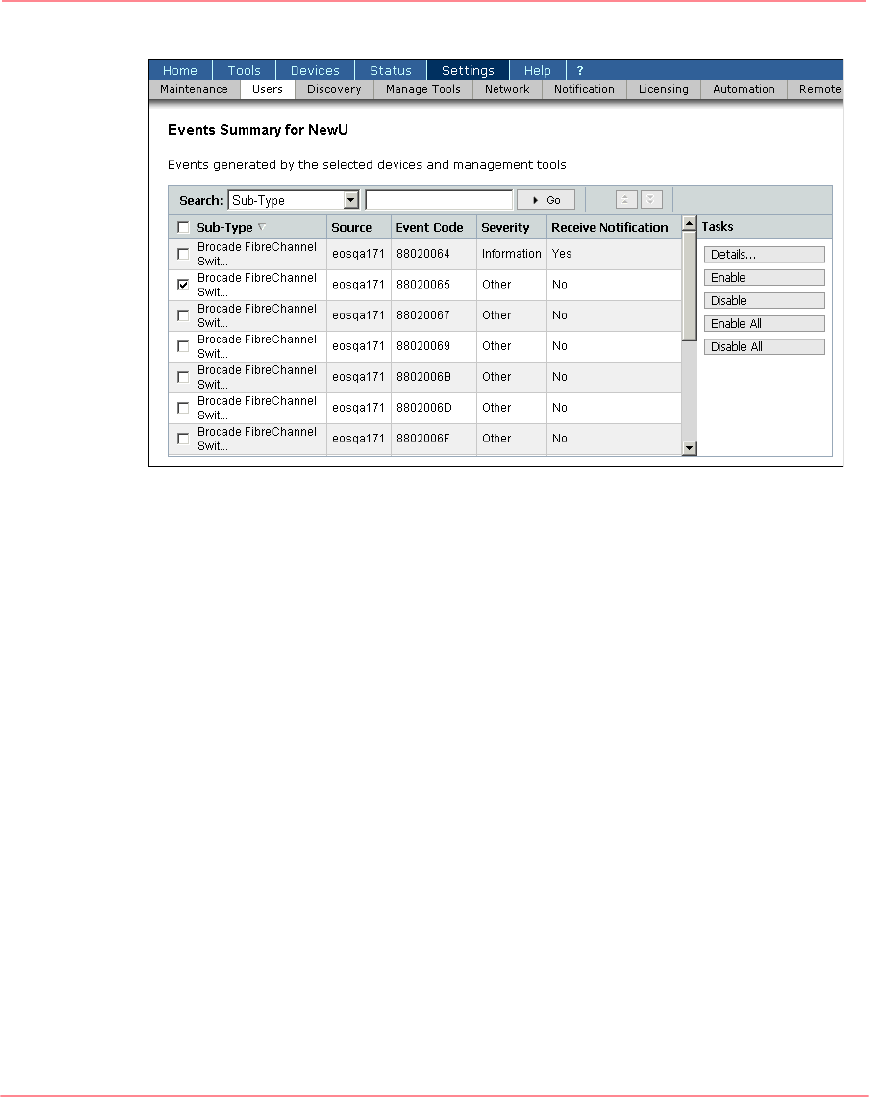
Monitoring Events
83Storage Management Appliance Software V2.0 User Guide
Figure 58: Events Summary page
You can use the Enable and Disable buttons to change the status for selected
event types on the table page currently displayed.
If the type list has more than 100 entries, the table appears on multiple pages. Use
the Enable All or Disable All buttons to quickly change the status of all event
types located on all pages.
You can view a detailed description for selected event types by clicking Details to
display the Event Details page (Figure 59).










