HP OpenView Storage Management Appliance V2.0 Software User Guide (AA-RS0AC-TE, December 2002)
Table Of Contents
- Contents
- About this Guide
- Updating the Storage Management Appliance Software
- Understanding the Storage Management Appliance Software
- Configuring the Storage Management Appliance Software
- Discovering Devices and Applications
- Monitoring Events
- Maintaining the Storage Management Appliance Software
- Migrating Event Notification Settings
- Restoring the Storage Management Appliance Software
- Menu Structure and Access by Privilege Level
- Glossary
- Index
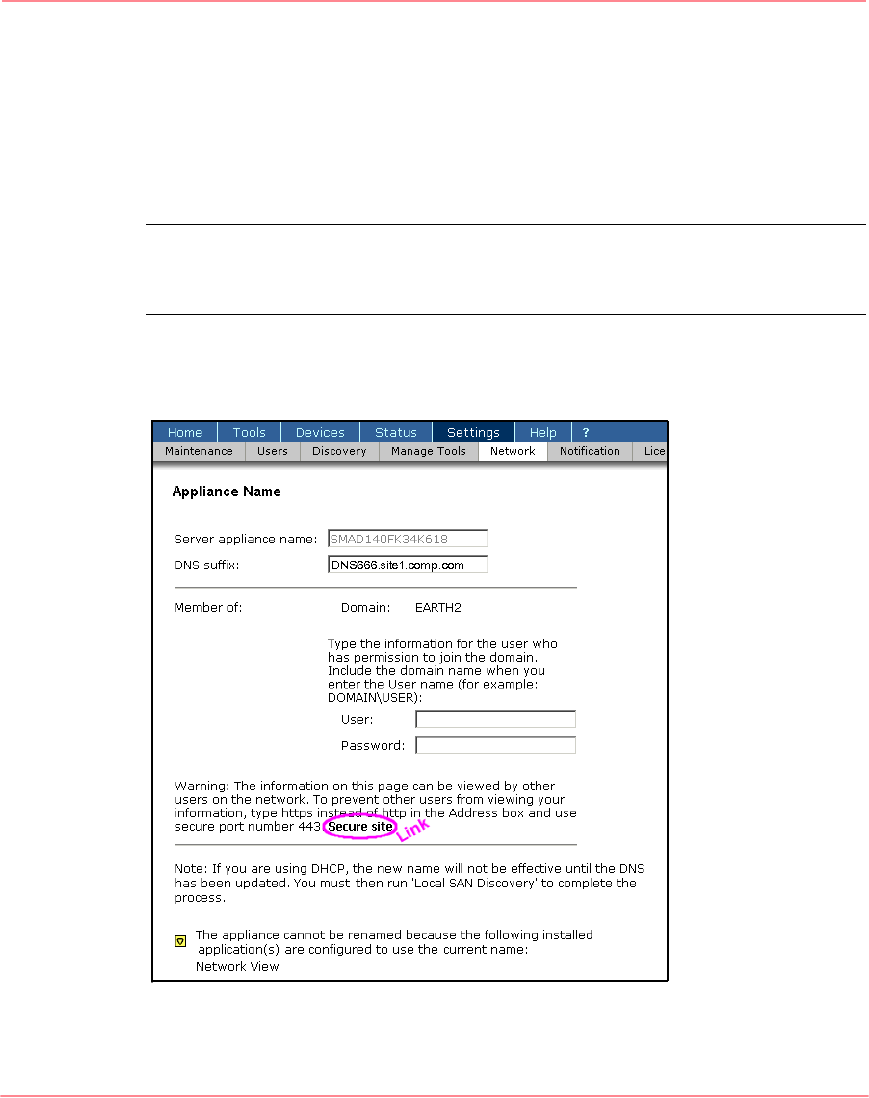
Configuring the Storage Management Appliance Software
37Storage Management Appliance Software V2.0 User Guide
Changing the Management Appliance Name
As the system administrator you can rename the Management Appliance to a
name that suits your needs. If the Management Appliance is a domain member,
the device can only be renamed within the existing domain. See “Domain
Membership,” on page 38 for information about changing domain membership.
Note: Be sure to complete migration of notification settings before renaming the
Management Appliance. See Appendix A, “Migrating Event Notification Settings,” on
page 101 for more information.
Choose Settings > Network > Appliance Name to display the Appliance Name
page (Figure 30).
Figure 30: Appliance Name page










