HP OpenView Storage Management Appliance V2.0 Software User Guide (AA-RS0AC-TE, December 2002)
Table Of Contents
- Contents
- About this Guide
- Updating the Storage Management Appliance Software
- Understanding the Storage Management Appliance Software
- Configuring the Storage Management Appliance Software
- Discovering Devices and Applications
- Monitoring Events
- Maintaining the Storage Management Appliance Software
- Migrating Event Notification Settings
- Restoring the Storage Management Appliance Software
- Menu Structure and Access by Privilege Level
- Glossary
- Index
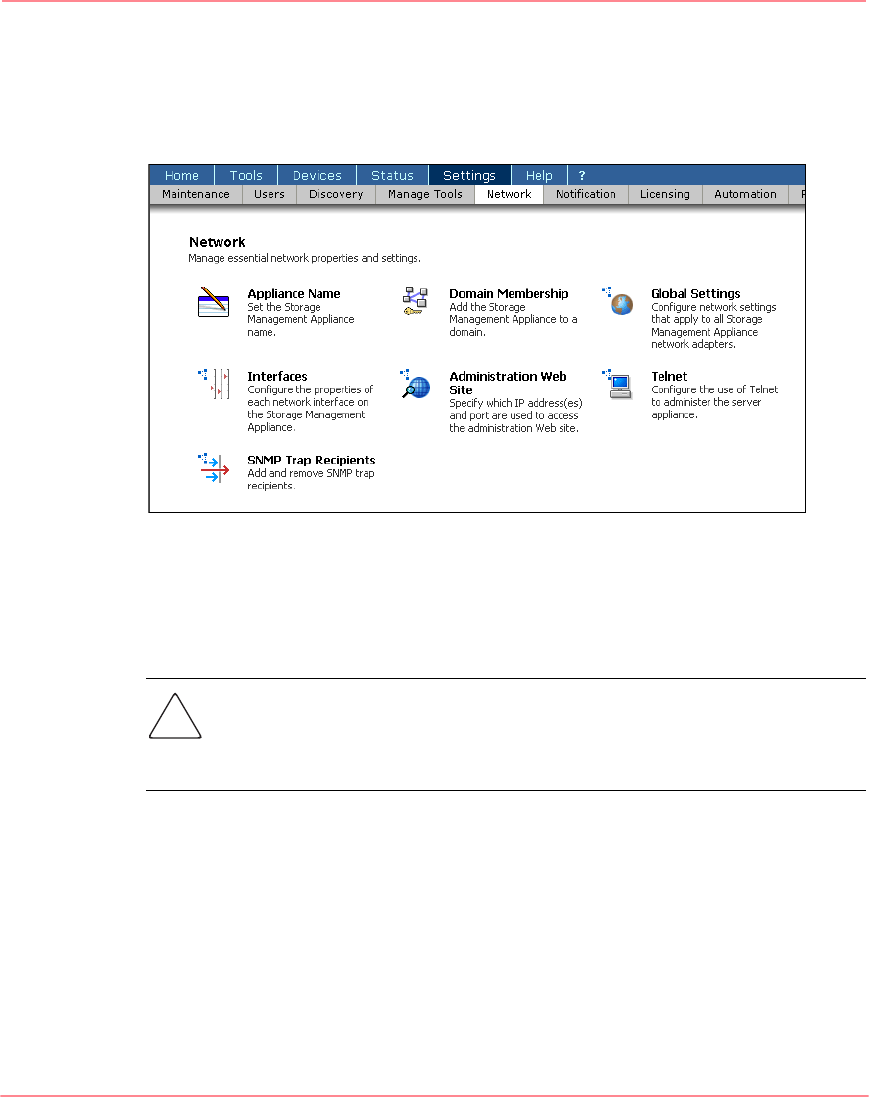
Configuring the Storage Management Appliance Software
36 Storage Management Appliance Software V2.0 User Guide
Defining Network Settings
The links on the Network page (Settings > Network) let you manage the Storage
Management Appliance’s network settings.
Figure 29: Network page
The following sections describe how to change the Management Appliance name
and add the Management Appliance to a domain. See the Online Help system for
information about using other features available on the Network page.
Caution: HP recommends that you always use the Storage Management
Appliance Software to carry out operations on your Management Appliance.
Do not use the Windows Control Panel/System or other features to perform
operations, as doing so can lead to unpredictable results.










