HP OpenView Storage Management Appliance V2.0 Software User Guide (AA-RS0AC-TE, December 2002)
Table Of Contents
- Contents
- About this Guide
- Updating the Storage Management Appliance Software
- Understanding the Storage Management Appliance Software
- Configuring the Storage Management Appliance Software
- Discovering Devices and Applications
- Monitoring Events
- Maintaining the Storage Management Appliance Software
- Migrating Event Notification Settings
- Restoring the Storage Management Appliance Software
- Menu Structure and Access by Privilege Level
- Glossary
- Index
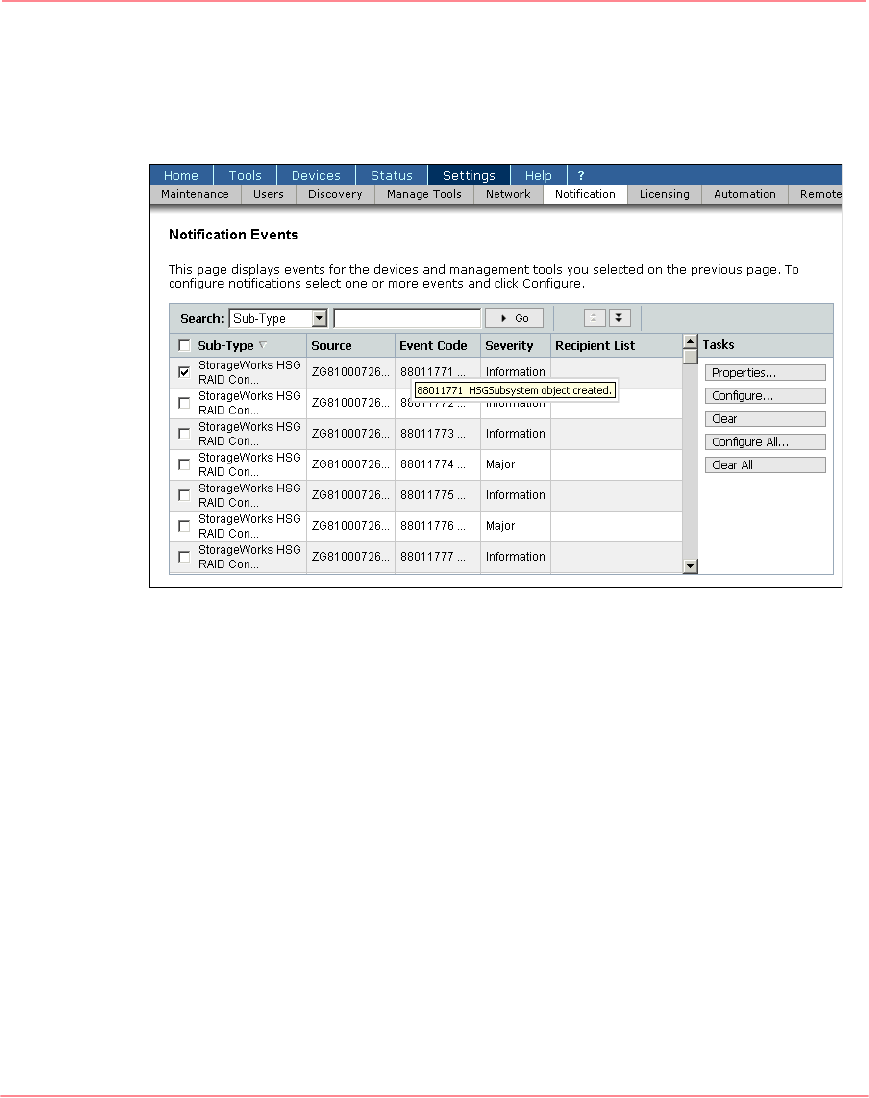
Understanding the Storage Management Appliance Software
16 Storage Management Appliance Software V2.0 User Guide
■ Multi-page list tables typically have one or more “All” buttons that allow you
to simultaneously perform an action on all items on all table pages
(Figure 13). Using an All button performs the specified action on all list items
and ignores any individual selections.
Figure 13: List table example with “All” buttons










