HP OpenView Storage Management Appliance V2.0 Software User Guide (AA-RS0AC-TE, December 2002)
Table Of Contents
- Contents
- About this Guide
- Updating the Storage Management Appliance Software
- Understanding the Storage Management Appliance Software
- Configuring the Storage Management Appliance Software
- Discovering Devices and Applications
- Monitoring Events
- Maintaining the Storage Management Appliance Software
- Migrating Event Notification Settings
- Restoring the Storage Management Appliance Software
- Menu Structure and Access by Privilege Level
- Glossary
- Index
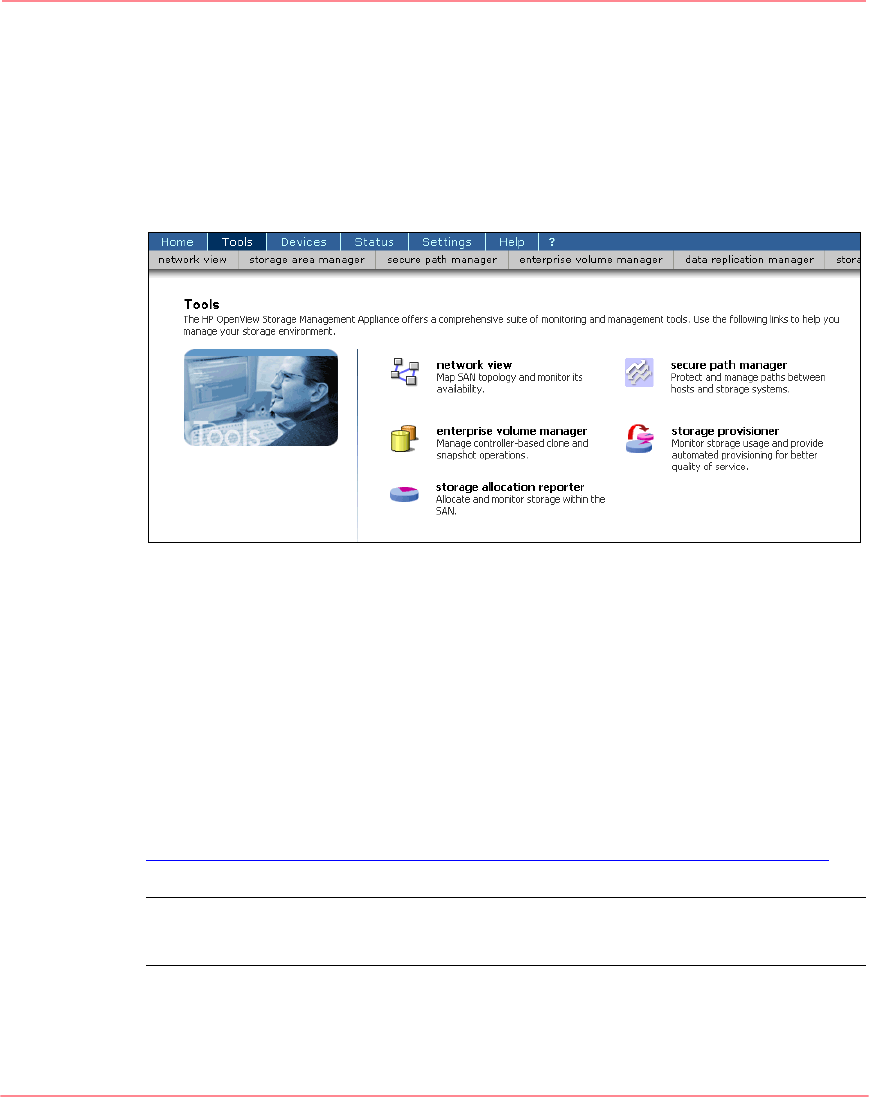
Maintaining the Storage Management Appliance Software
92 Storage Management Appliance Software V2.0 User Guide
Launching Additional Storage Management Applications
As a user assigned the Administrator or Operator privilege level, you can launch
any value-added HP storage management application from the Tools page
(Figure 62). Each of these applications launches in a separate browser window.
For additional information on installing and using these additional HP storage
management applications, see the Storage Management Appliance Release Notes.
Figure 62: Tools page
Installing Antivirus and Backup Applications
Certain antivirus and backup applications have been tested and are supported to
run on the Management Appliance. These antivirus and backup applications
provide virus protection and industry-standard backup/restore capabilities.
Instructions for installing supported antivirus and backup applications are
presented in the Storage Management Appliance Software V2.0 Installing
Antivirus and Backup Software Application Notes available from the
Management Appliance website.
http://www.compaq.com/products/sanworks/managementappliance/documentation.html
Note: Do not attempt to use the Management Appliance Installation wizard to install
these antivirus and backup applications.










