HP OpenView Storage Management Appliance V2.0 Software User Guide (AA-RS0AC-TE, December 2002)
Table Of Contents
- Contents
- About this Guide
- Updating the Storage Management Appliance Software
- Understanding the Storage Management Appliance Software
- Configuring the Storage Management Appliance Software
- Discovering Devices and Applications
- Monitoring Events
- Maintaining the Storage Management Appliance Software
- Migrating Event Notification Settings
- Restoring the Storage Management Appliance Software
- Menu Structure and Access by Privilege Level
- Glossary
- Index
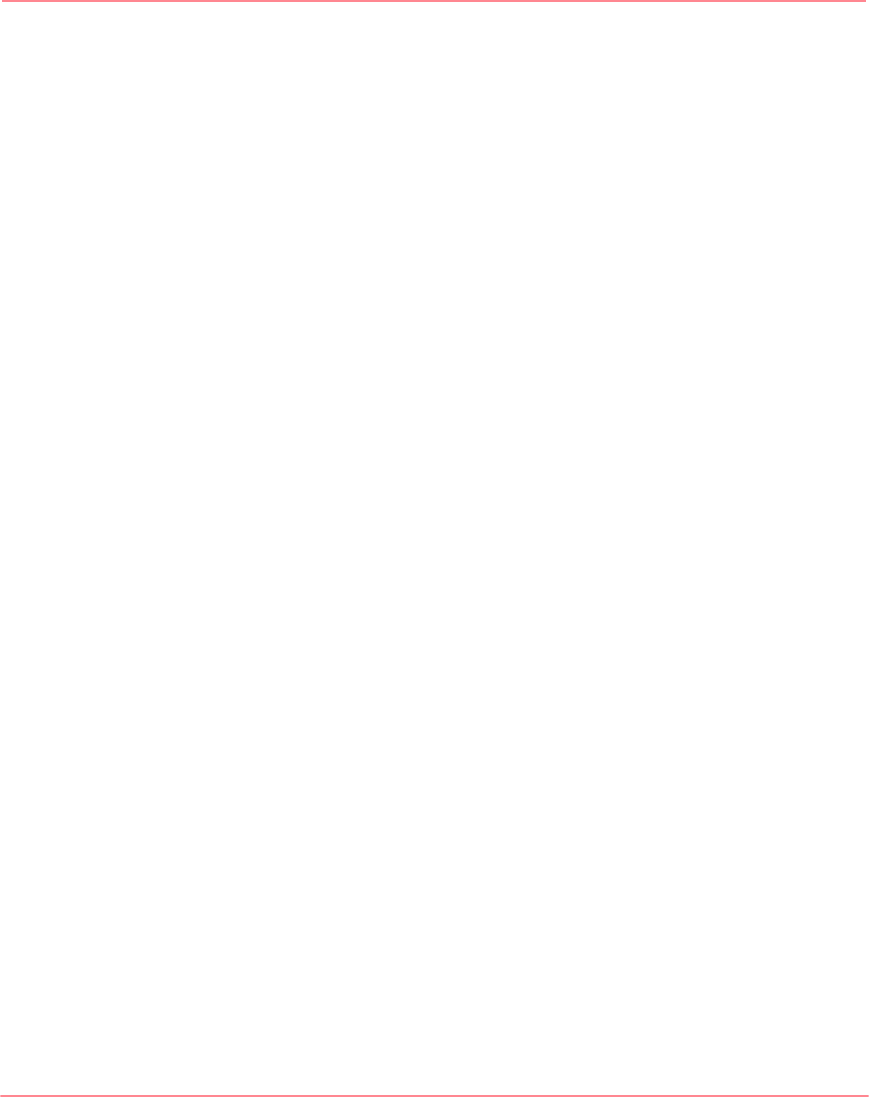
About this Guide
x Storage Management Appliance Software V2.0 User Guide
Overview
This section covers the following topics:
■ Intended Audience
■ Prerequisites
■ Related Documentation
Intended Audience
This book is intended for use by storage and system administrators who are
experienced with the following:
■ Managing storage area networks (SANs).
■ Running a Storage Management Appliance.
Prerequisites
Before you install this update, you must have Storage Management Appliance
Software V1.0C (January 2002 update) installed.
Related Documentation
In addition to this guide, HP provides the following documentation related to the
Storage Management Appliance Software V2.0:
■ HP OpenView Storage Management Appliance Software V2.0 Update
Installation Card
■ HP OpenView Storage Management Appliance Software V2.0 Release Notes
■ HP OpenView Storage Management Appliance Software V2.0 Online Help
■ HP OpenView Storage Management Appliance Software V2.0 Installing
Antivirus and Backup Software Application Notes
■ HP OpenView Storage Management Appliance Software V2.0 Event Code
Definitions Application Notes
■ HP StorageWorks SAN Design Reference Guide
■ HP OpenView Automation Manager Script Development Guide
■ HP StorageWorks HSG Element Manager User Guide
■ HP StorageWorks HSV Element Manager User Guide










