HP OpenView Storage Management Appliance V2.0 Software User Guide (AA-RS0AC-TE, December 2002)
Table Of Contents
- Contents
- About this Guide
- Updating the Storage Management Appliance Software
- Understanding the Storage Management Appliance Software
- Configuring the Storage Management Appliance Software
- Discovering Devices and Applications
- Monitoring Events
- Maintaining the Storage Management Appliance Software
- Migrating Event Notification Settings
- Restoring the Storage Management Appliance Software
- Menu Structure and Access by Privilege Level
- Glossary
- Index
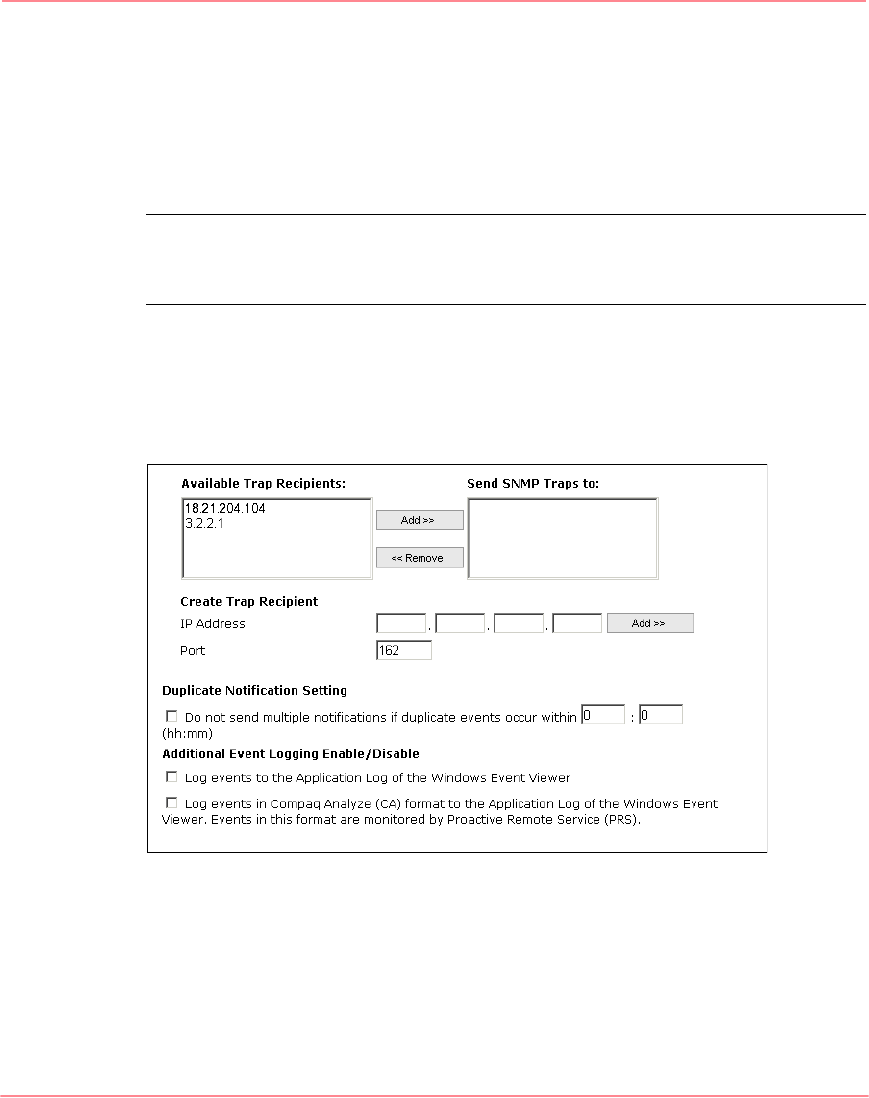
Monitoring Events
75Storage Management Appliance Software V2.0 User Guide
notification messages for this type of event. To remove a user, choose the
name and click Remove. To add a user, choose the name in the Available
Users list and click Add.
A user assigned the Operator privilege level sees only their own name in
either the Notify Users list or the Available Users list.
Note: Be sure the user properties for each person on the Notify Users list allow
notification for the selected event type. See “Configuring User Properties for
Notification,” on page 68 for details.
4. Modify the Send SNMP Traps to: list to include those hosts you want to
receive SNMP trap messages for the selected event type.
A user assigned the Operator privilege level cannot access features described
in steps 4, 5, 6, and 7.
Figure 53: Notification Properties page: bottom portion
The IP addresses initially displayed in the Send SNMP Traps to: list are
those hosts currently receiving notification for this event type. To remove a
host choose the IP address and click Remove. To add a host from the
Available Trap Recipients list choose the IP address and click Add.










