HP OpenView Storage Management Appliance V2.0 Software User Guide (AA-RS0AC-TE, December 2002)
Table Of Contents
- Contents
- About this Guide
- Updating the Storage Management Appliance Software
- Understanding the Storage Management Appliance Software
- Configuring the Storage Management Appliance Software
- Discovering Devices and Applications
- Monitoring Events
- Maintaining the Storage Management Appliance Software
- Migrating Event Notification Settings
- Restoring the Storage Management Appliance Software
- Menu Structure and Access by Privilege Level
- Glossary
- Index
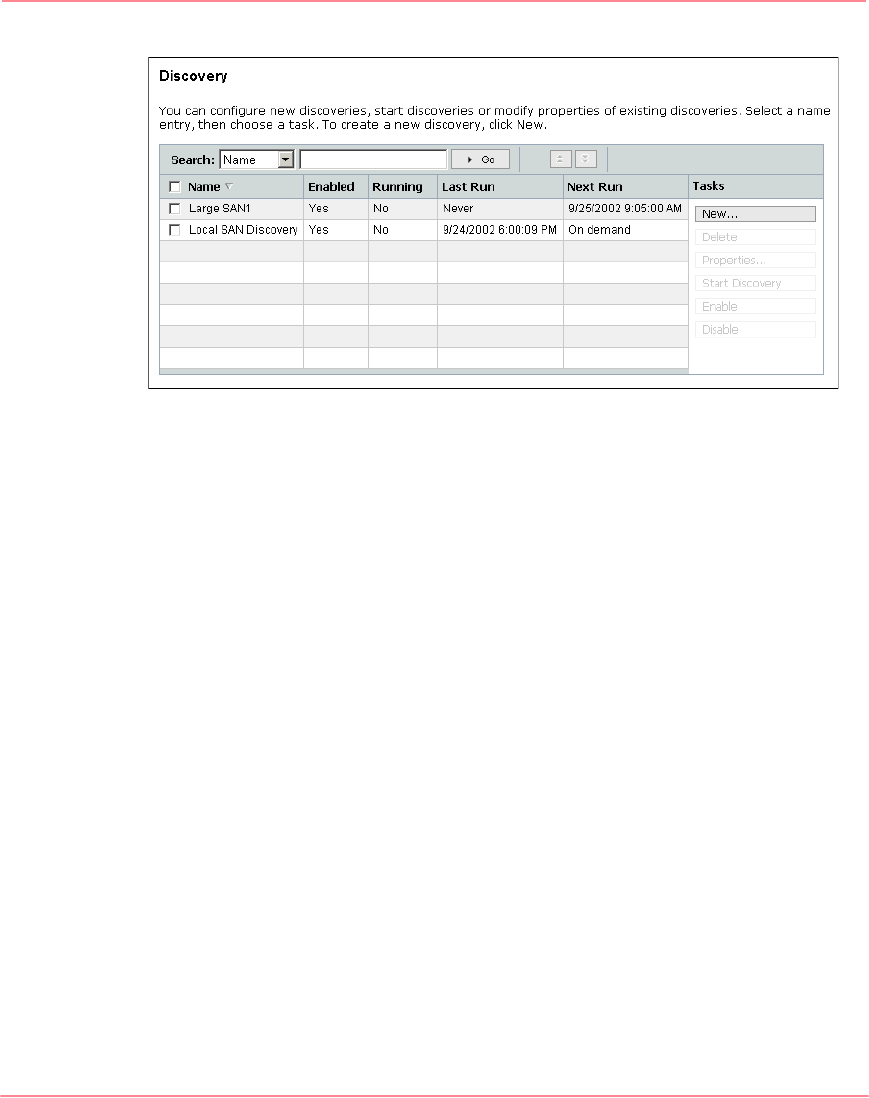
Discovering Devices and Applications
55Storage Management Appliance Software V2.0 User Guide
Figure 41: Discovery page with new discovery added
View and Change Discovery Settings
The following procedure illustrates how to change the settings of an existing
discovery.
1. Click Settings, and then click Discovery to display the Discovery page
(Figure 36).
2. Choose a discovery and then click Properties to display the General tab of
the Change Discovery Settings page (Figure 42).










