HP OpenView Storage Management Appliance V2.0 Software User Guide (AA-RS0AC-TE, December 2002)
Table Of Contents
- Contents
- About this Guide
- Updating the Storage Management Appliance Software
- Understanding the Storage Management Appliance Software
- Configuring the Storage Management Appliance Software
- Discovering Devices and Applications
- Monitoring Events
- Maintaining the Storage Management Appliance Software
- Migrating Event Notification Settings
- Restoring the Storage Management Appliance Software
- Menu Structure and Access by Privilege Level
- Glossary
- Index
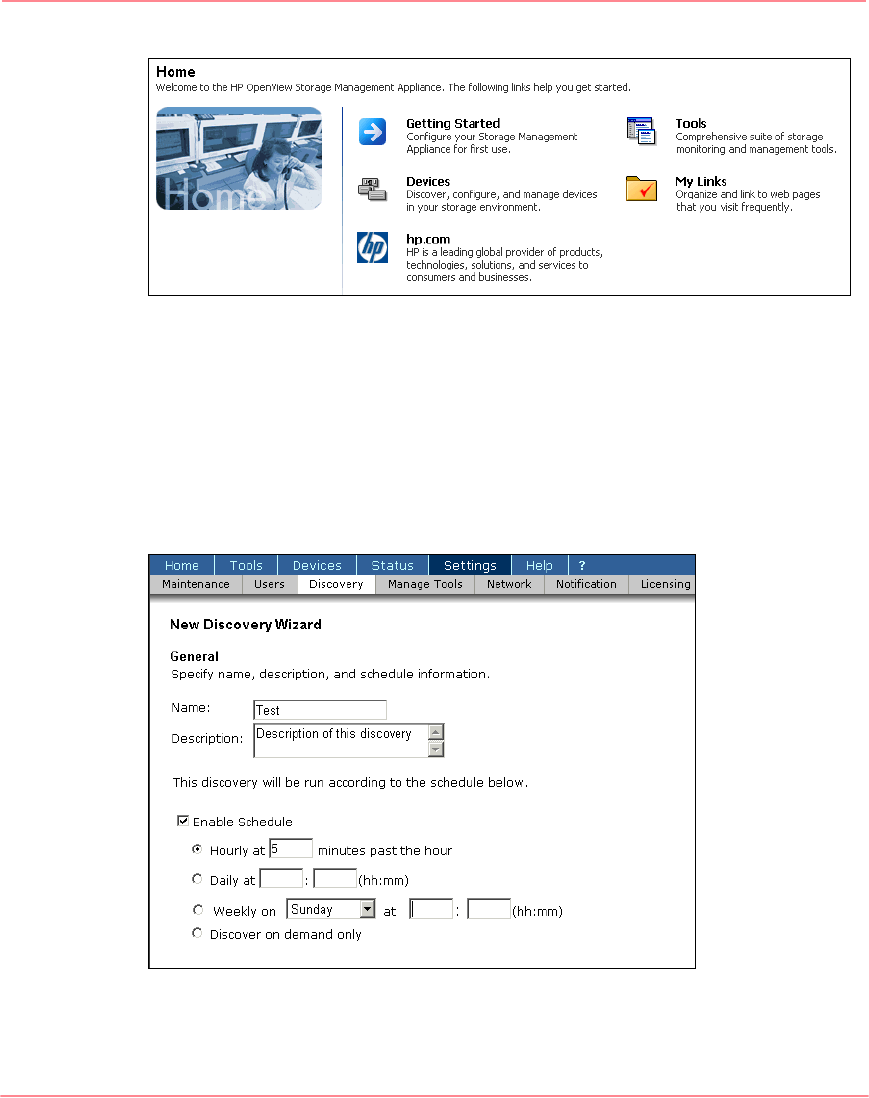
Understanding the Storage Management Appliance Software
13Storage Management Appliance Software V2.0 User Guide
Figure 9: Content Pane: links page example
Task pages allow you to complete a specific function and can be formatted as a
wizard set, a properties page, or a list table with task buttons.
Using Wizard Pages
The Content pane for a wizard page (Figure 10) requests various types of
information and is one of a set of two or more pages displayed in sequence to
complete a given task.
Figure 10: Content pane: wizard page example










