FW V06.XX/HAFM SW V08.02.00 HP StorageWorks SAN High Availability Planning Guide (AA-RS2DD-TE, July 2004)
Table Of Contents
- SAN HA Planning Guide
- Contents
- About this Guide
- Introduction to HP Fibre Channel Products
- Product Management
- Planning Considerations for Fibre Channel Topologies
- Fibre Channel Topologies
- Planning for Point-to-Point Connectivity
- Characteristics of Arbitrated Loop Operation
- Planning for Private Arbitrated Loop Connectivity
- Planning for Fabric-Attached Loop Connectivity
- Planning for Multi-Switch Fabric Support
- Fabric Topologies
- Planning a Fibre Channel Fabric Topology
- Fabric Topology Design Considerations
- FICON Cascading
- Physical Planning Considerations
- Port Connectivity and Fiber-Optic Cabling
- HAFM Appliance, LAN, and Remote Access Support
- Inband Management Access (Optional)
- Security Provisions
- Optional Features
- Configuration Planning Tasks
- Task 1: Prepare a Site Plan
- Task 2: Plan Fibre Channel Cable Routing
- Task 3: Consider Interoperability with Fabric Elements and End Devices
- Task 4: Plan Console Management Support
- Task 5: Plan Ethernet Access
- Task 6: Plan Network Addresses
- Task 7: Plan SNMP Support (Optional)
- Task 8: Plan E-Mail Notification (Optional)
- Task 9: Establish Product and HAFM Appliance Security Measures
- Task 10: Plan Phone Connections
- Task 11: Diagram the Planned Configuration
- Task 12: Assign Port Names and Nicknames
- Task 13: Complete the Planning Worksheet
- Task 14: Plan AC Power
- Task 15: Plan a Multi-Switch Fabric (Optional)
- Task 16: Plan Zone Sets for Multiple Products (Optional)
- Index
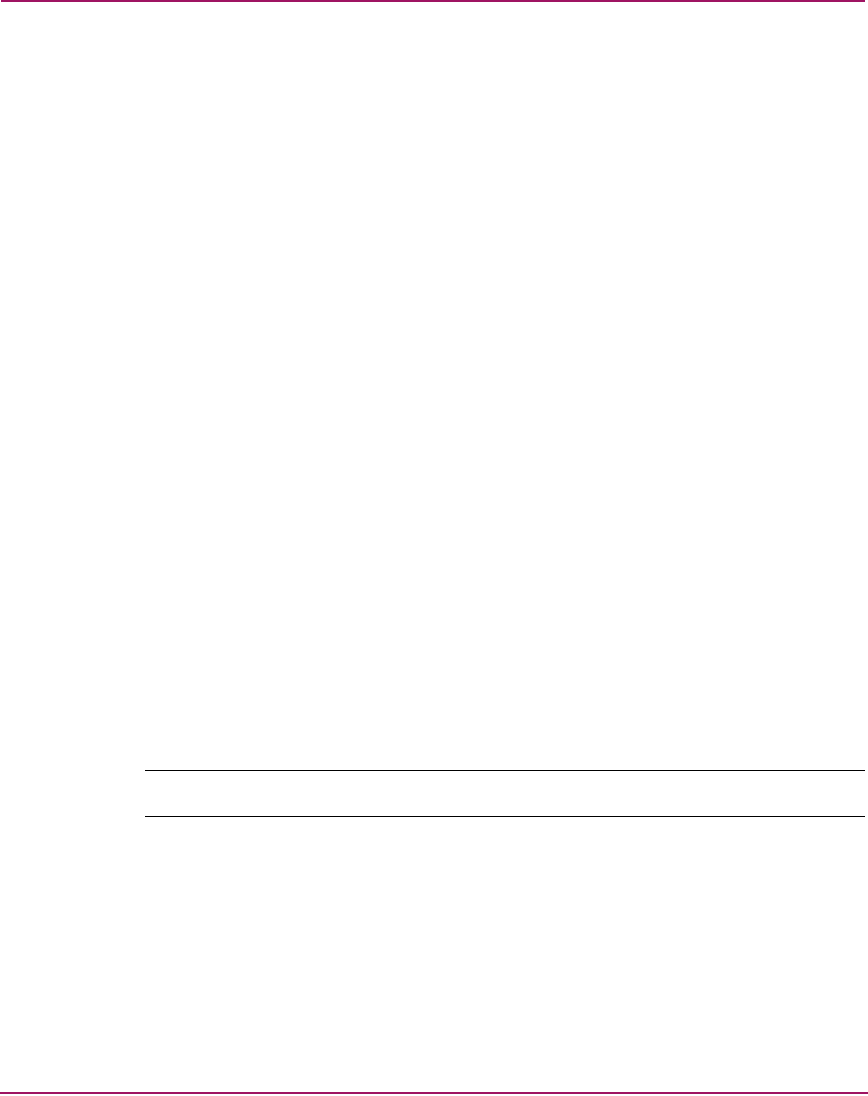
Physical Planning Considerations
139SAN High Availability Planning Guide
HAFM Appliance, LAN, and Remote Access Support
Out-of-band (non-Fibre Channel) console access to directors and switches is
provided to perform a variety of operations and management functions. These
functions are performed from one or more of the following consoles:
■ Through the HAFM appliance attached to an Ethernet port on a director
control processor (CTP) card or switch front panel.
■ Through a remote personal computer (PC) or workstation connected to the
HAFM appliance through a customer intranet.
■ Through a simple network management protocol (SNMP) management
workstation connected through the customer intranet.
■ Through a PC with a Web browser and Internet connection to the director or
switch through a LAN segment.
■ Through a PC with a direct serial connection to the director or switch
maintenance port. The maintenance port is used by installation personnel to
configure product network addresses.
■ Through a PC with a modem connection to the HAFM appliance. The modem
is for use by support center personnel only.
HAFM Appliance
The HAFM appliance is mounted in a slide-out drawer in the equipment rack. The
server supports up to 48 HP directors or switches (managed products). The server
is used to configure products and the associated HAFM and Element Manager
applications, monitor product operation, change configurations, download
firmware updates, and initiate diagnostics.
Note: The Edge Switch 2/12 is not supported by the HAFM appliance.
An HAFM appliance failure does not affect port connections or functions of an
operational director or switch. The only operating effect of a server failure is loss
of remote access, configuration, management, and monitoring functions.










