HP Insight Control for VMware vCenter Installation Guide (7.1)
Table Of Contents
- HP Insight Control for VMware vCenter Server
- Contents
- 1 Overview
- 2 Installing, upgrading, and removing the software
- 3 Support and other resources
- 4 Documentation feedback
- Glossary
- Index
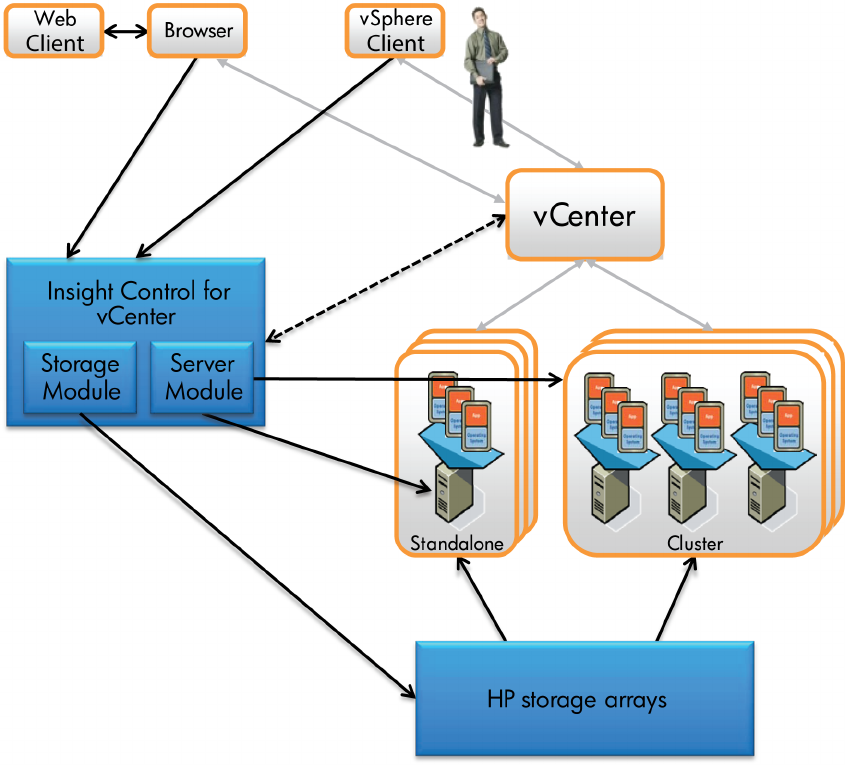
Figure 3 HP Insight Control for vCenter and VMware configuration
Server Module for vCenter features
Insight Control for vCenter provides HP Insight Control hardware management capabilities to
administrators, enabling comprehensive monitoring, remote control, and power optimization from
the VMware vCenter Server console. Insight Control for vCenter consists of the core Insight Control
capabilities with a plug-in for the vCenter Server environment that adds many of the Insight Control
features into the vCenter Server console, including the following:
• Combined physical and virtual view—From a single pane of glass, monitor host systems.
• Integrated troubleshooting—Receive pre-failure and failure alerts on HP server components
and launch HP management tools, such as Systems Insight Manager, iLO, Virtual Connect
Manager, and Onboard Administrator, from the vCenter console.
• End-to-end network monitoring—Visually trace and monitor your network end-to-end, from
the host to the network modules connected in your domain.
This feature is available with the .net client on blade servers in a Virtual Connect environment
only.
• Remote control—Provide the capability to launch into remote management tools.
• Proactive power management—Get the most out of your existing power envelope by
comprehending and proactively managing power for hosts and pools of VMs across hosts.
This feature is supported on clusters configured with DPM.
6 Overview










