- HP Officejet 7610 Manual
Table Of Contents
- Contents
- Get started
- Accessibility
- HP EcoSolutions (HP and the Environment)
- Understand the printer parts
- Use the printer control panel
- HP Digital Solutions
- Select print paper
- Load an original on the scanner glass
- Load an original in the automatic document feeder (ADF)
- Load paper
- Insert a memory device
- Install the accessories
- Maintain the printer
- Update the printer
- Open the HP printer software (Windows)
- Turn the printer off
- Scan
- Copy
- Fax
- Send a fax
- Receive a fax
- Receive a fax manually
- Set up backup fax
- Reprint received faxes from memory
- Poll to receive a fax
- Forward faxes to another number
- Set the paper size for received faxes
- Set automatic reduction for incoming faxes
- Block unwanted fax numbers
- Receive faxes to your computer using HP Digital Fax (Fax to PC and Fax to Mac)
- Set up speed-dial entries
- Change fax settings
- Fax and digital phone services
- Fax over Internet Protocol
- Use reports
- Web Services
- Work with ink cartridges
- Solve a problem
- HP support
- General troubleshooting tips and resources
- Solve printer problems
- Print quality troubleshooting
- Solve paper-feed problems
- Solve copy problems
- Solve scan problems
- Solve fax problems
- Solve problems using Web Services and HP websites
- Solve memory device problems
- Solve network problems
- Configure your firewall software to work with the printer
- Solve printer management problems
- Troubleshoot installation issues
- Understand the Printer Status Report
- Understand the network configuration page
- Printhead maintenance
- Uninstall and reinstall the HP software
- Clear jams
- Technical information
- Warranty information
- Printer specifications
- Physical specifications
- Product features and capacities
- Processor and memory specifications
- System requirements
- Network protocol specifications
- Embedded web server specifications
- Paper specifications
- Print resolution
- Copy specifications
- Fax specifications
- Scan specifications
- Web Services specifications
- HP website specifications
- Environmental specifications
- Electrical specifications
- Acoustic emission specifications
- Memory device specifications
- Regulatory information
- Regulatory Model Number
- FCC statement
- Notice to users in Korea
- VCCI (Class B) compliance statement for users in Japan
- Notice to users in Japan about the power cord
- Noise emission statement for Germany
- GS Declaration (Germany)
- Notice to users of the U.S. telephone network: FCC requirements
- Notice to users of the Canadian telephone network
- Notice to users in the European Economic Area
- Notice to users of the German telephone network
- Australia wired fax statement
- European Union Regulatory Notice
- Regulatory information for wireless products
- Environmental product stewardship program
- Third-party licenses
- HP supplies and accessories
- Additional fax setup
- Set up faxing (parallel phone systems)
- Select the correct fax setup for your home or office
- Case A: Separate fax line (no voice calls received)
- Case B: Set up the printer with DSL
- Case C: Set up the printer with a PBX phone system or an ISDN line
- Case D: Fax with a distinctive ring service on the same line
- Case E: Shared voice/fax line
- Case F: Shared voice/fax line with voice mail
- Case G: Fax line shared with computer modem (no voice calls received)
- Case H: Shared voice/fax line with computer modem
- Case I: Shared voice/fax line with answering machine
- Case J: Shared voice/fax line with computer modem and answering machine
- Case K: Shared voice/fax line with computer dial-up modem and voice mail
- Serial-type fax setup
- Test fax setup
- Set up faxing (parallel phone systems)
- Network setup
- Set up the printer for wireless communication
- Change basic network settings
- Change advanced network settings
- HP wireless direct printing
- Printer management tools
- Index
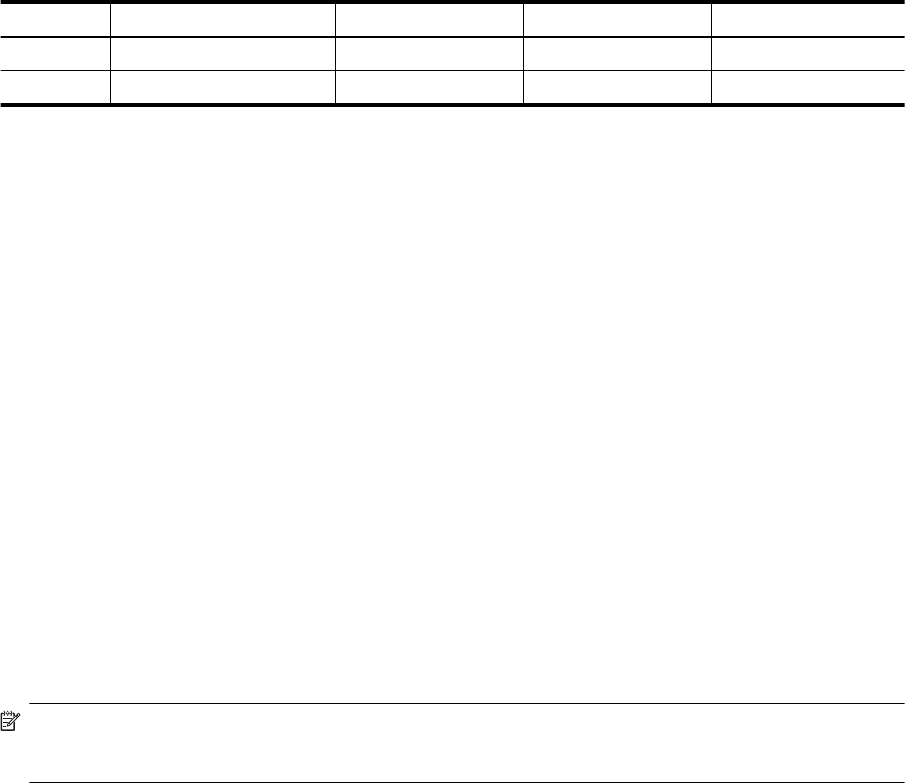
Fax specifications
• Walk-up black-and-white and color fax capability.
• Up to 99 speed dials.
• Up to 100-page memory (based on ITU-T Test Image #1 at standard resolution). More complicated pages
or higher resolution takes longer and uses more memory.
• Manual fax send and receive.
• Automatic busy redial up to five times (varies by model).
• Automatic no-answer redial one time (varies by model).
• Confirmation and activity reports.
• CCITT/ITU Group 3 fax with Error Correction Mode.
• 33.6 Kbps transmission.
• 4 seconds per page speed at 33.6 Kbps (based on ITU-T Test Image #1 at standard resolution). More
complicated pages or higher resolution takes longer and uses more memory.
• Ring detect with automatic fax/answering machine switching.
Photo (dpi) Very Fine (dpi) Fine (dpi) Standard (dpi)
Black 205 x 196 (8-bit grayscale) 308 x 300 205 x 196 205 x 98
Color 205 x 200 205 x 200 205 x 200 205 x 200
Fax to PC/Fax to Mac Specifications
• Supported file type: Uncompressed TIFF
• Supported fax types: black-and-white faxes
Scan specifications
• Integrated OCR software automatically converts scanned text to editable text
• Twain-compliant interface (Windows) and Image Capture-compliant interface (Mac OS X)
• Resolution:
◦ Scanner glass: 1200 x 1200 ppi
◦ ADF: 300 x 300 ppi
• Color: 24-bit color, 8-bit grayscale (256 levels of gray)
• Maximum scan size:
◦ Scanner glass: 297 x 432 mm (11.7 x 17 inches)
◦ ADF: 216 x 356 mm (8.5 x 14 inches)
Web Services specifications
An Internet connection using either an Ethernet or wireless connection.
HP ePrint
• Maximum size of email and attachments: 5 MB
• Maximum number of attachments: 10
The HP ePrint server does not accept email print jobs if there are multiple email addresses included in the
"To" or "Cc" fields. Only enter the email address of your HP printer in the "To" field. Do not enter any
additional email addresses in the other fields.
NOTE: The HP ePrint server does not accept email print jobs if there are multiple email addresses included
in the "To" or "Cc" fields. Only enter the email address of your HP printer in the "To" field. Do not enter any
additional email addresses in the other fields.
• Supported file types:
◦ PDF
◦ HTML
◦ Standard text file formats
◦ Microsoft Word, PowerPoint
◦ Image files, such as PNG, JPEG, TIFF, GIF, BMP
Appendix A
118 Technical information










