- HP Officejet 7610 Manual
Table Of Contents
- Contents
- Get started
- Accessibility
- HP EcoSolutions (HP and the Environment)
- Understand the printer parts
- Use the printer control panel
- HP Digital Solutions
- Select print paper
- Load an original on the scanner glass
- Load an original in the automatic document feeder (ADF)
- Load paper
- Insert a memory device
- Install the accessories
- Maintain the printer
- Update the printer
- Open the HP printer software (Windows)
- Turn the printer off
- Scan
- Copy
- Fax
- Send a fax
- Receive a fax
- Receive a fax manually
- Set up backup fax
- Reprint received faxes from memory
- Poll to receive a fax
- Forward faxes to another number
- Set the paper size for received faxes
- Set automatic reduction for incoming faxes
- Block unwanted fax numbers
- Receive faxes to your computer using HP Digital Fax (Fax to PC and Fax to Mac)
- Set up speed-dial entries
- Change fax settings
- Fax and digital phone services
- Fax over Internet Protocol
- Use reports
- Web Services
- Work with ink cartridges
- Solve a problem
- HP support
- General troubleshooting tips and resources
- Solve printer problems
- Print quality troubleshooting
- Solve paper-feed problems
- Solve copy problems
- Solve scan problems
- Solve fax problems
- Solve problems using Web Services and HP websites
- Solve memory device problems
- Solve network problems
- Configure your firewall software to work with the printer
- Solve printer management problems
- Troubleshoot installation issues
- Understand the Printer Status Report
- Understand the network configuration page
- Printhead maintenance
- Uninstall and reinstall the HP software
- Clear jams
- Technical information
- Warranty information
- Printer specifications
- Physical specifications
- Product features and capacities
- Processor and memory specifications
- System requirements
- Network protocol specifications
- Embedded web server specifications
- Paper specifications
- Print resolution
- Copy specifications
- Fax specifications
- Scan specifications
- Web Services specifications
- HP website specifications
- Environmental specifications
- Electrical specifications
- Acoustic emission specifications
- Memory device specifications
- Regulatory information
- Regulatory Model Number
- FCC statement
- Notice to users in Korea
- VCCI (Class B) compliance statement for users in Japan
- Notice to users in Japan about the power cord
- Noise emission statement for Germany
- GS Declaration (Germany)
- Notice to users of the U.S. telephone network: FCC requirements
- Notice to users of the Canadian telephone network
- Notice to users in the European Economic Area
- Notice to users of the German telephone network
- Australia wired fax statement
- European Union Regulatory Notice
- Regulatory information for wireless products
- Environmental product stewardship program
- Third-party licenses
- HP supplies and accessories
- Additional fax setup
- Set up faxing (parallel phone systems)
- Select the correct fax setup for your home or office
- Case A: Separate fax line (no voice calls received)
- Case B: Set up the printer with DSL
- Case C: Set up the printer with a PBX phone system or an ISDN line
- Case D: Fax with a distinctive ring service on the same line
- Case E: Shared voice/fax line
- Case F: Shared voice/fax line with voice mail
- Case G: Fax line shared with computer modem (no voice calls received)
- Case H: Shared voice/fax line with computer modem
- Case I: Shared voice/fax line with answering machine
- Case J: Shared voice/fax line with computer modem and answering machine
- Case K: Shared voice/fax line with computer dial-up modem and voice mail
- Serial-type fax setup
- Test fax setup
- Set up faxing (parallel phone systems)
- Network setup
- Set up the printer for wireless communication
- Change basic network settings
- Change advanced network settings
- HP wireless direct printing
- Printer management tools
- Index
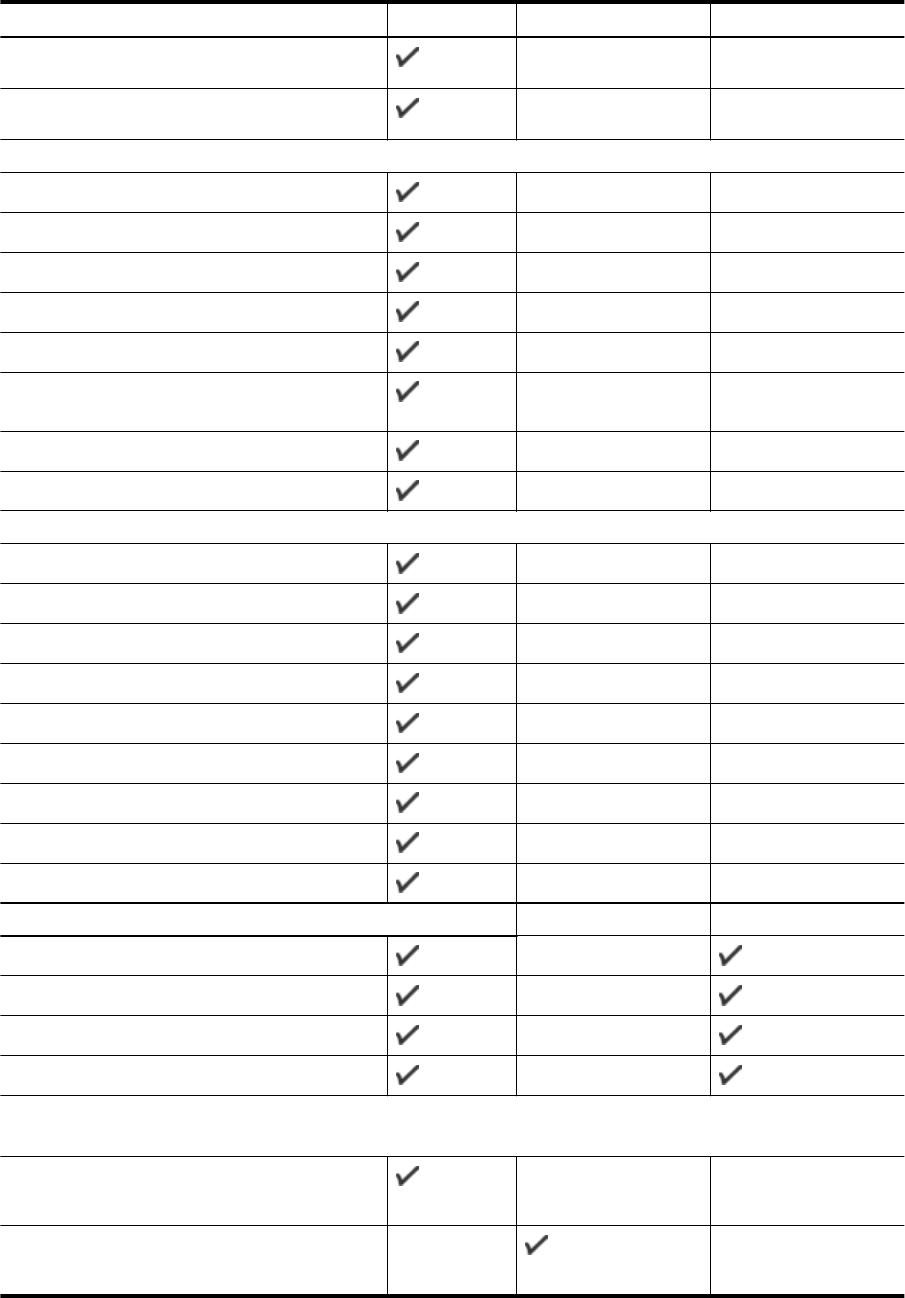
Paper size Input tray ADF Duplexer
Japanese Envelope Chou #3 (120 x 235 mm; 4.7
x 9.3 inches)
Japanese Envelope Chou #4 (90 x 205 mm; 3.5
x 8.1 inches)
Cards
Index card (76.2 x 127 mm; 3 x 5 inches)
Index card (102 x 152 mm; 4 x 6 inches)
Index card (127 x 203 mm; 5 x 8 inches)
A6 card (105 x 148.5 mm; 4.13 x 5.83 inches)*
A4 index card (210 x 297 mm; 8.3 x 11.7 inches)
Hagaki** (100 x 148 mm; 3.9 x 5.8 inches)
Also supports Borderless printing.
Ofuku Hagaki** (200 x 148 mm; 7.8 x 5.8 inches)
Index Card Letter (216 x 279 mm; 8.5 x 11 inches)
Photo paper
Photo paper (76.2 x 127 mm; 3 x 5 inches)
Photo paper (102 x 152 mm; 4 x 6 inches)*
Photo paper (5 x 7 inches)*
Photo paper (8 x 10 inches)*
Photo paper (8.5 x 11 inches)*
Photo L (89 x 127 mm; 3.5 x 5 inches)*
Photo 2L (127 x 178 mm)*
Cabinet size (120x165mm)*
13 x 18 cm*
Brochures
11 x 14 inches*
B4 (JIS) (257 x 364 mm)
Tabloid (11 x 17 inches)*
A3 (297 x 420 mm; 11.69 x 16.54 inches)*
Other paper
NOTE: Defining custom-size paper sizes is only available in the HP printing software in Mac OS X.
Custom-size paper between 76.2 to 330 mm wide
and 127 to 1118 mm long (3 to 13 inches wide and
5 to 44 inches long)
Custom-size paper (ADF) between 147 to 216 mm
wide and 211 to 356 mm long (5.8 to 8.5 inches
wide and 8.3 to 14 inches long)
(continued)
Printer specifications 115










