HP-UX nPartition Commands Release Notes Version B.11.31.1203 (5900-2137; March 2012)
Table Of Contents
- HP-UX nPartition Commands Release Notes Version B.11.31.1203
- Contents
- HP-UX nPartition Commands overview
- What is new in this version?
- Compatibility and installation requirements
- Known problems fixed in this release
- Known problems and limitations
- Software availability in native Languages
- Support and other resources
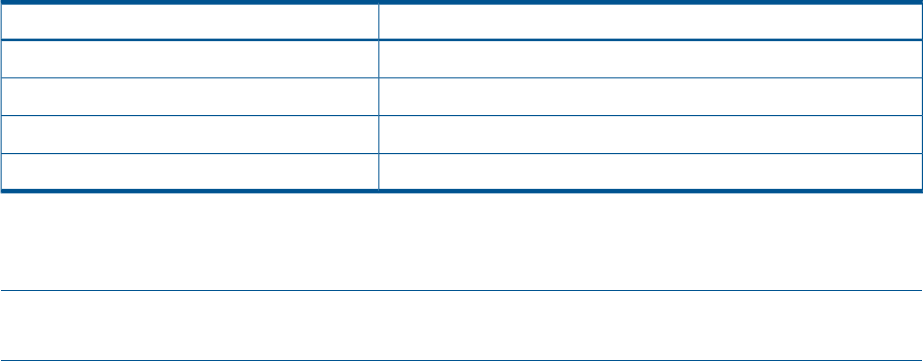
3. Verify the file has downloaded correctly using swlist.
Note: To use swlist and swinstall commands you must specify the complete path to the
source depot.
4. Install the NParCmds software bundle using the swinstall command.
swinstall -s /tmp/<NParCmds depot name>
Table 2 lists the HP-UX nPartition Commands (bundle name: NParCmds) product file sets:
Table 2 HP-UX nPartition Commands Product Filesets
DescriptionFileset
Contains the runtime files for the partition commands.NPARCMDS-RUN
Contains English manpages for partition commands.NPAR-ENG-A-MAN
Contains Japanese manpages for partition commands.NPAR-JPN-E-MAN
Contains Japanese manpages for partition commands.NPAR-JPN-S-MAN
Removing HP-UX nPartition Commands
You can use the swremove utility to remove the HP-UX nPartition Commands product.
NOTE: When you remove the product, all the HP-UX nPartition commands under the directory
/usr/sbin are also removed.
Known problems fixed in this release
There are no known problems fixed in this version.
Known problems and limitations
There are no known problems and workarounds in this version.
Software availability in native Languages
The HP-UX nPartition Commands product is available only in the English language.
Support and other resources
Information to collect before contacting HP
Be sure to have the following information available before you contact HP:
• Software product name
• Hardware product model number
• Operating system type and version
• Applicable error message
• Third-party hardware or software
• Technical support registration number (if applicable)
Known problems fixed in this release 5







