HP-UX nPartition Commands Release Notes Version B.11.31.1203 (5900-2137; March 2012)
Table Of Contents
- HP-UX nPartition Commands Release Notes Version B.11.31.1203
- Contents
- HP-UX nPartition Commands overview
- What is new in this version?
- Compatibility and installation requirements
- Known problems fixed in this release
- Known problems and limitations
- Software availability in native Languages
- Support and other resources
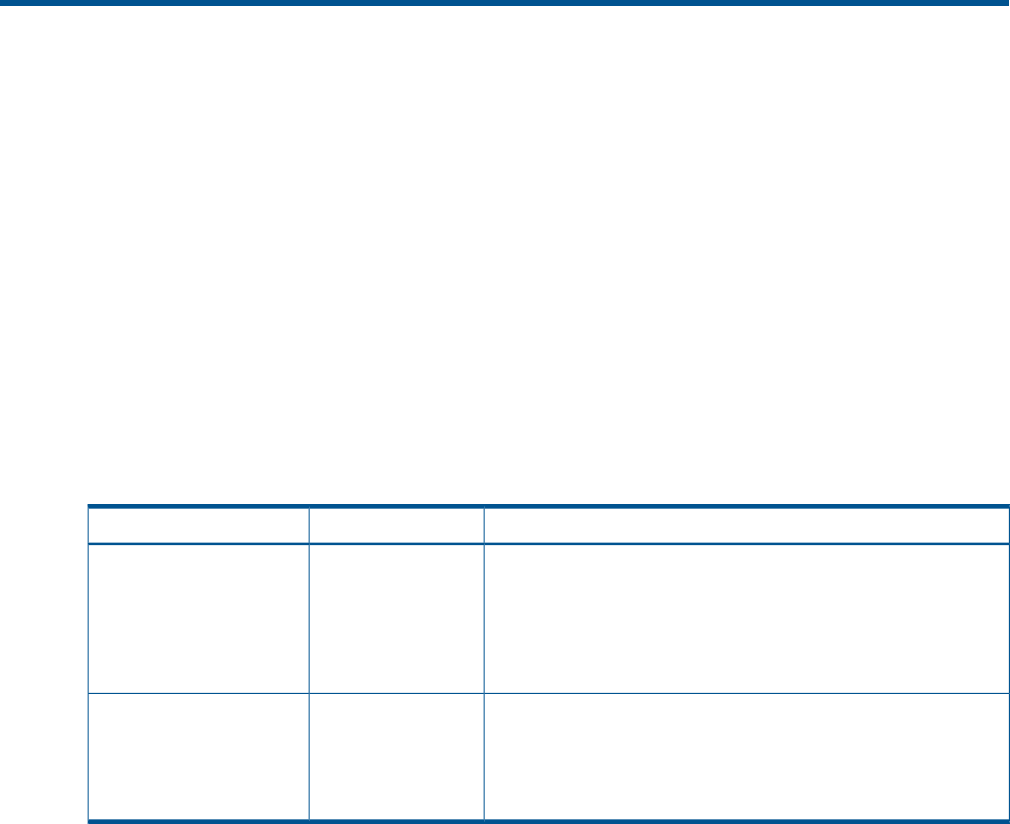
HP-UX nPartition Commands overview
HP-UX nPartition Commands is a set of commands for managing and providing information about
the HP nPartition servers. These commands exist on various server models such as HP Integrity
NonStop Server (Yosemite) and Integrity mid-range or high-end server (Pinnacles). Cell-based HP
servers enable you to configure a single server complex as one large system or as multiple smaller
systems by configuring nPartitions. Each nPartition defines a subset of server hardware resources
to be used as an independent system environment. You can use nPar commands to reconfigure
nPartition definitions for a server without physically modifying the server hardware configuration.
What is new in this version?
This release of HP-UX nPartition Commands version B.11.31.1203 on HP-UX 11i v3 includes the
following new feature:
• The parcreate and parmodify commands on Onboard Administrator (OA) are added
with a new option to support dynamic core feature. Also, includes manpage changes to
support dynamic core feature along with localized Japanese manpages.
Table 1 HP-UX nPartition Commands releases
DescriptionVersionRelease
Enhancements
Includes Japanese localized manpages to support HP Integrity
Superdome 2 servers (HP Superdome 2).
B.11.31.1109September 2011 Fusion
Defect fixes
None.
Enhancements
To add partition change commands to syslog.
B.11.31.1009September 2010 Fusion
Defect fixes
None.
Compatibility and installation requirements
This section describes the compatibility information and installation requirements for this release.
Required patches
HP-UX nPartition Commands version B.11.31.1203 requires patch PHCO_42505 or later versions.
Operating system and version compatibility
HP-UX nPartition Commands version B.11.31.1203 runs on HP-UX 11i v3 operating system.
Installing HP-UX nPartition Commands
You can install the HP-UX nPartition Commands (bundle name: NParCmds) product using the
swinstall command.
To install NParCmds software:
1. Log into the system on which you want to install NParCmds as root user.
2. Download the software and move it to the /tmp directory.
The downloaded Software Distributor (SD) depot file that can be installed with the HP-UX
Software Distributor tool.
4







