HP Network Protector SDN Application Release Notes
Table Of Contents
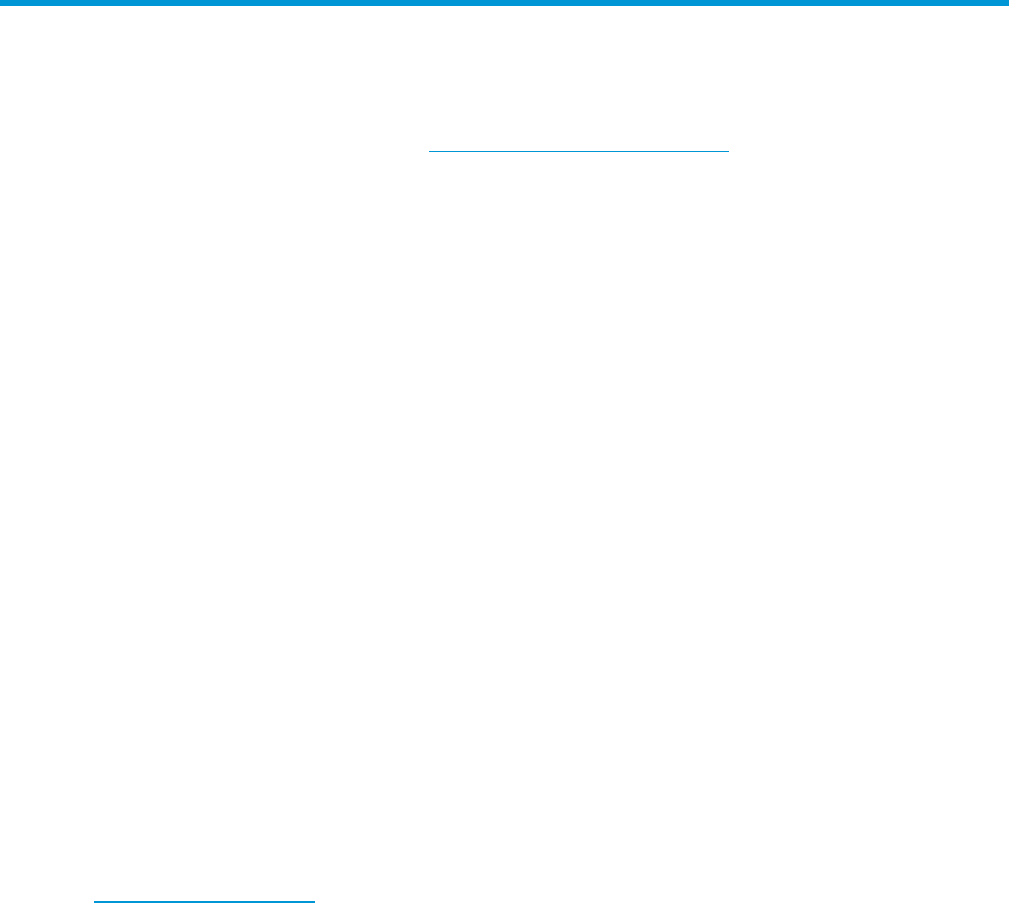
Description
For the latest version of these release notes and HP Network Protector SDN Application 1.0.2 user
guides, see the HP Networking support search site.
1. Open your browser and go to: www.hp.com/support/manuals.
2. Use the tools provided to search by product name (for example, HP Network Protector SDN
Application) or product number.
Detailed information about the selected product displays, including a list of support options
in the left column.
Issues and suggested actions
HP Network Protector SDN Application issues
The following are known issues with the HP Network Protector SDN Application 1.0.2:
• Termination of Service Insertion tunnel and OpenFlow channel is not possible on different NICs
(CR144083)—The HP Network Protector SDN Application does not provide a mechanism for
configuring termination of Service Insertion tunnel and OpenFlow channel on different NICs.
• When pointing to bar chart on the HP Network Protector SDN Application UI, the IP address
of the switch is not visible (CR148717)—When pointing to the Top 10 Clients With Most
Malicious Queries bar chart on the home page of the HP Network Protector SDN Application
UI, the pointer displays the “notAvailable” message instead of displaying the IP address of
the switch.
• When releasing quarantined hosts, a single quarantined host cannot be released
(CR145458)—When releasing quarantined hosts, the HP Network Protector SDN Application
UI does not provide for releasing a single quarantined host. You can release all the quarantined
hosts together and not individually.
Documentation feedback
HP is committed to providing documentation that meets your needs. To help us improve the
documentation, send any errors, suggestions, or comments to Documentation Feedback
(docsfeedback@hp.com). Include the document title and part number, version number, or the URL
when submitting your feedback.
4




