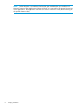HP Network Protector SDN Application Installation Guide
NOTE: The installation or uninstallation process aborts without making any changes on the
machine.
A.4.2 Solution
Install or uninstall the application again. For information on installing and uninstalling the
application, see “Installing the HP Network Protector SDN Application” (page 4) and “Uninstalling
the HP Network Protector SDN Application” (page 9).
A.5 HP Network Protector SDN Application installation is incomplete
A.5.1 Problem description
When installing the application, installation fails or is incomplete.
A.5.2 Solution
Verify the installation of the application using the dpkg –l hp-network-protector command.
The following message appears if the installation fails:
Desired=Unknown/Install/Remove/Purge/Hold
| Status=Not/Inst/Conf-files/Unpacked/halF-conf/Half-inst/trig-aWait/Trig-pend
|/ Err?=(none)/Reinst-required (Status,Err: uppercase=bad)
||/ Name Version Description
+++-=====================================================================
iF hp-network-protector 1.0.0.RC2.672 HP Network Protector SDN Application
Where iF is the installation status.
If the application installation has failed or is incomplete, then the installation status is either iF or
iH.
If the installation has failed or is incomplete, uninstall the partially installed application and then
install the application again. For information on uninstalling and installing the application, see
“Uninstalling the HP Network Protector SDN Application” (page 9) and “Installing the HP Network
Protector SDN Application” (page 4).
A.6 Packet daemon utility is not running
A.6.1 Problem description
While you verify the functioning of the packet daemon utility using the service sentunneld
status command, the following message appears if the utility does not function properly:
sentunneld stop/waiting
A.6.2 Solution
Run the following command on the Ubuntu terminal:
service sentunneld start
The following message appears if the packet daemon utility is running properly:
sentunneld start/running, process 16360
12 Troubleshooting