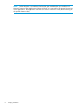HP Network Protector SDN Application Installation Guide
1. To check, enter the following command on the Ubuntu terminal:
service sdnc status
The following message appears if the HP VAN SDN Controller service is running:
sdnc start/running, process 31462
2. If the HP VAN SDN Controller service is not running, enter the following command on the
Ubuntu terminal to start the service:
service sdnc start
3. To confirm that the service is fully up and running, enter the following status command on the
Ubuntu terminal:
netstat –nttl | grep 6633
The following message appears if the service is fully up and running:
tcp6 0 0 :::6633 :::* LISTEN
A.3 Cassandra database is not running
A.3.1 Problem description
When installing or uninstalling the HP Network Protector SDN Application, the following error
appears:
Error: Cassandra Service is not fully up
This error occurs because the HP VAN SDN Controller is installed and running, but the Cassandra
database service is not running.
A.3.2 Solution
Check whether the Cassandra database service is running properly.
1. To check, enter the following command on the Ubuntu terminal:
ps -ef | grep cassandra | grep -v grep | wc –l
If the cassandra database service is running, then the output on the screen is 1 otherwise the
output is 0.
2. If the Cassandra database service is not running, enter the following command to start the
service:
/opt/sdn/cassandra/bin/caServer.sh start
3. To confirm that the service is fully up and running, enter the following status command on the
Ubuntu terminal:
/opt/sdn/cassandra/bin/caServer.sh status
The following message appears if the service is fully up and running:
Checking status of Cassandra daemon......
Cassandra is running
A.4 Installation or uninstallation stalled after entering incorrect credentials
A.4.1 Problem description
When you enter incorrect HP VAN SDN Controller credentials while installing or uninstalling the
HP Network Protector SDN Application, you will be prompted to enter the credentials three times.
If you enter incorrect credentials for three consecutive times, the installation or uninstallation process
aborts.
A.3 Cassandra database is not running 11