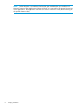HP Network Protector SDN Application Installation Guide
A Troubleshooting
A.1 Unable to install the HP Network Protector SDN Application
A.1.1 Problem description
When installing the application, the following error appears:
pre-dependency problem - not installing hp-network-protector
A.1.2 Solution
Check whether the HP VAN SDN Controller and the cURL command-line tool are installed properly
on the machine you are installing the application.
1. To check whether the HP VAN SDN Controller is installed properly, enter the following
command on the Ubuntu terminal:
dpkg –l hp-sdn-ctl
The following message appears if the HP VAN SDN Controller is installed correctly:
| Status=Not/Inst/Conf-files/Unpacked/halF-conf/Half-inst/trig-aWait/Trig-pend
|/ Err?=(none)/Reinst-required (Status,Err: uppercase=bad)
||/ Name Version Description
+++-===================================================================
ii hp-sdn-ctl 2.1.0.4727 HP VAN SDN Controller
2. If the HP VAN SDN Controller is not installed correctly, install the HP VAN SDN Controller
before you install the application. For more information about installation, see “Installing the
HP Network Protector SDN Application” (page 4).
3. To check whether cURL is installed properly, enter the following command on the Ubuntu
terminal:
curl –version
The following message appears if cURL is installed correctly:
curl 7.22.0 (x86_64-pc-linux-gnu) libcurl/7.22.0 OpenSSL/1.0.1 zlib/1.2.3.4 libidn/1.23 librtmp/2.3
Protocols: dict file ftp ftps gopher http https imap imaps ldap pop3 pop3s rtmp rtsp smtp smtps telnet
tftp
Features: GSS-Negotiate IDN IPv6 Largefile NTLM NTLM_WB SSL libz TLS-SRP
4. If cURL is not installed correctly, install cURL before you install the application. For instructions
on installing cURL, see “Installing prerequisite software” (page 4).
A.2 HP VAN SDN Controller service is not running
A.2.1 Problem description
When installing or uninstalling the HP Network Protector SDN Application, the following error
appears:
ERROR: HP SDN Controller service (sdnc) not running
This error occurs because the HP VAN SDN Controller is installed properly, but the service is not
running.
A.2.2 Solution
Check whether the HP VAN SDN Controller service is running.
10 Troubleshooting