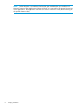HP Network Protector SDN Application Installation Guide Abstract This guide provides information about the HP Network Protector SDN Application V1.0.2 installation and uninstallation procedures. This guide is intended for the person who installs and administers this software.
© Copyright 2014 Confidential computer software. Valid license from HP required for possession, use, or copying. Consistent with FAR 12.211 and 12.212, Commercial Computer Software, Computer Software Documentation, and Technical Data for Commercial Items are licensed to the U.S. Government under vendor's standard commercial license. The information contained herein is subject to change without notice.
Contents 1 Installing the HP Network Protector SDN Application......................................4 1.1 Prerequisites........................................................................................................................4 1.2 Installing prerequisite software..............................................................................................4 1.2.1 Installing optional software applications..........................................................................4 1.
1 Installing the HP Network Protector SDN Application The HP Network Protector SDN Application V1.0.2 runs on the HP VAN SDN (Virtual Area Network Software-Defined Networking) Controller software and utilizes the HP Reputation Digital Vaccine (RepDV) service to prevent clients from making connections to suspicious or malicious hosts. 1.
Figure 1 HPN Networking support site 3. 4. Select the check box next to the HP Network Protector product, and then click Display selected. In the right pane on the product display screen, click Software downloads, as shown in Figure 2 (page 5). Figure 2 Software downloads pane The My Networking Download software screen appears. 5. On the My Networking Download software screen, select and download the HP Network Protector SDN Application software package on your Ubuntu machine.
1.4 Installing the application To install the HP Network Protector SDN Application Debian package: 1. Using the Ubuntu terminal, enter the following command: # dpkg -i hp-network-protector_version_amd64.deb Where version is the version of the Debian package you are installing. For example, #dpkg -i hp-network-protector_1.12.6.59_amd64.deb. 2. When prompted, enter your HP VAN SDN Controller username and password in the command-line window.
2 Verifying installation 1. To verify the installation of the HP Network Protector SDN Application Debian package: Using the Ubuntu terminal, enter the following command: # dpkg -l hp-network-protector If the application Debian package is properly installed, output similar to Figure 4 (page 7) appears: Figure 4 HP Network Protector SDN Application Debian package verification 2. To verify the installation of the application from the HP VAN SDN Controller UI: 1.
NOTE: Packet daemon is an additional utility that gets installed after you install the HP Network Protector SDN Application Debian package. It is required for the proper functioning of the application. The application uses the sentunneld service to verify the functioning of the packet daemon utility.
3 Uninstalling the HP Network Protector SDN Application IMPORTANT: Before uninstalling the application, ensure that the HP VAN SDN Controller and its Cassandra database are running properly. For more information, see the HP VAN SDN Controller Administrator Guide in the SDN information library at http://www.hp.com/go/sdn/infolib. Also, ensure to deactivate your HP Network Protector SDN Application license before uninstalling the application.
A Troubleshooting A.1 Unable to install the HP Network Protector SDN Application A.1.1 Problem description When installing the application, the following error appears: pre-dependency problem - not installing hp-network-protector A.1.2 Solution Check whether the HP VAN SDN Controller and the cURL command-line tool are installed properly on the machine you are installing the application. 1.
1. To check, enter the following command on the Ubuntu terminal: service sdnc status The following message appears if the HP VAN SDN Controller service is running: sdnc start/running, process 31462 2. If the HP VAN SDN Controller service is not running, enter the following command on the Ubuntu terminal to start the service: service sdnc start 3.
NOTE: The installation or uninstallation process aborts without making any changes on the machine. A.4.2 Solution Install or uninstall the application again. For information on installing and uninstalling the application, see “Installing the HP Network Protector SDN Application” (page 4) and “Uninstalling the HP Network Protector SDN Application” (page 9). A.5 HP Network Protector SDN Application installation is incomplete A.5.
4 Support and other resources To learn how to contact HP, obtain software updates, submit feedback on documentation, and locate links to HP SDN websites and other related HP products, see the following topics. 4.
4.4.1 Care Packs To supplement the technical support provided with the purchase of a license, HP offers a wide variety of Care Packs that provide full technical support at 9x5 or 24x7 availability with annual or multi-year options. To purchase a Care Pack for an HP SDN application, you must have a license for that application and a license for the controller. For a list of Care Packs available for the controller and HP SDN applications, see: http://www.hp.
5 Documentation feedback HP is committed to providing documentation that meets your needs. To help us improve the documentation, send any errors, suggestions, or comments to Documentation Feedback (docsfeedback@hp.com). Include the document title and part number, version number, or the URL when submitting your feedback.