--Tips for Locating Neoview Documents in the BSC--
Table Of Contents
- Tips for Locating Neoview Documents in the BSC
- About This Document
- Locate a Title by Using Ctrl-F and a Keyword
- Find Neoview Documents in HTML Format
- Understand Releases, Service Packs, and Updates
- Search Neoview Documentation
- Use Advanced Search Options
- Be Aware of Search Limitations and Defects
- Use Adobe Reader Search Capabilities
- Send Feedback to HP
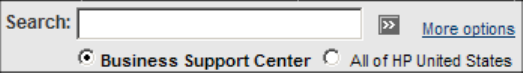
Service Packs
Service packs are collections of fixes and enhancements that are available between major releases.
Service pack documentation typically consists of a service pack README and can include updated
client READMEs, manuals, and supplements.
Service packs are cumulative for a given release. In other words, Service Pack 2 for a given release
contains all of the features and fixes present in Service Pack 1 of the same release.
Normally, content from the latest service pack is rolled into the next major release. However, if
a service pack of the previous release occurs after the next major release, the major release will
not include the features and fixes from the service pack. At the next opportunity, the features
and fixes from the service pack are rolled into the next available service pack for the major release.
Search Neoview Documentation
Each Neoview release page in the BSC contains a Search field at the top of the page:
Note these considerations for using the Search field:
• Newly published documents are not searchable immediately. It can take a week or more
for a newly published title to be indexed (made searchable). If a title is present but you are
having trouble searching its contents, check the Date posted field. If the title was posted
recently, the best way to search its contents is to download the title and use Adobe Reader.
See “Use Adobe Reader Search Capabilities” (page 8).
• The Search field is not context-sensitive. In other words, the Search function does not
narrow its scope to Neoview manuals if you begin the search from a Neoview release page.
By default, the Search field searches all content in the Business Support Center (BSC).
• The More options screen does not improve search results for Neoview titles.
• To find Neoview information, it helps to use the search options described in “Use Advanced
Search Options” (page 6). For example, if you want to search for “Neoview performance,”
enclose the phrase in quotes to search for an exact phrase match. If you don't enclose the
phrase in quotes, more non-Neoview titles will appear in the search results.
Use Advanced Search Options
The HP search application does not recognize the Boolean operators AND, OR, and NOT but
instead employs a simplified search syntax based on the plus (+) and minus (-) operators.
For example, if you type title:HPDM in the search field, the search engine returns only those
documents with HPDM in the title. See the simplified search operators and field search options
in Table 1 (page 7) and Table 2 (page 7).
6










