--Tips for Locating Neoview Documents in the BSC--
Table Of Contents
- Tips for Locating Neoview Documents in the BSC
- About This Document
- Locate a Title by Using Ctrl-F and a Keyword
- Find Neoview Documents in HTML Format
- Understand Releases, Service Packs, and Updates
- Search Neoview Documentation
- Use Advanced Search Options
- Be Aware of Search Limitations and Defects
- Use Adobe Reader Search Capabilities
- Send Feedback to HP
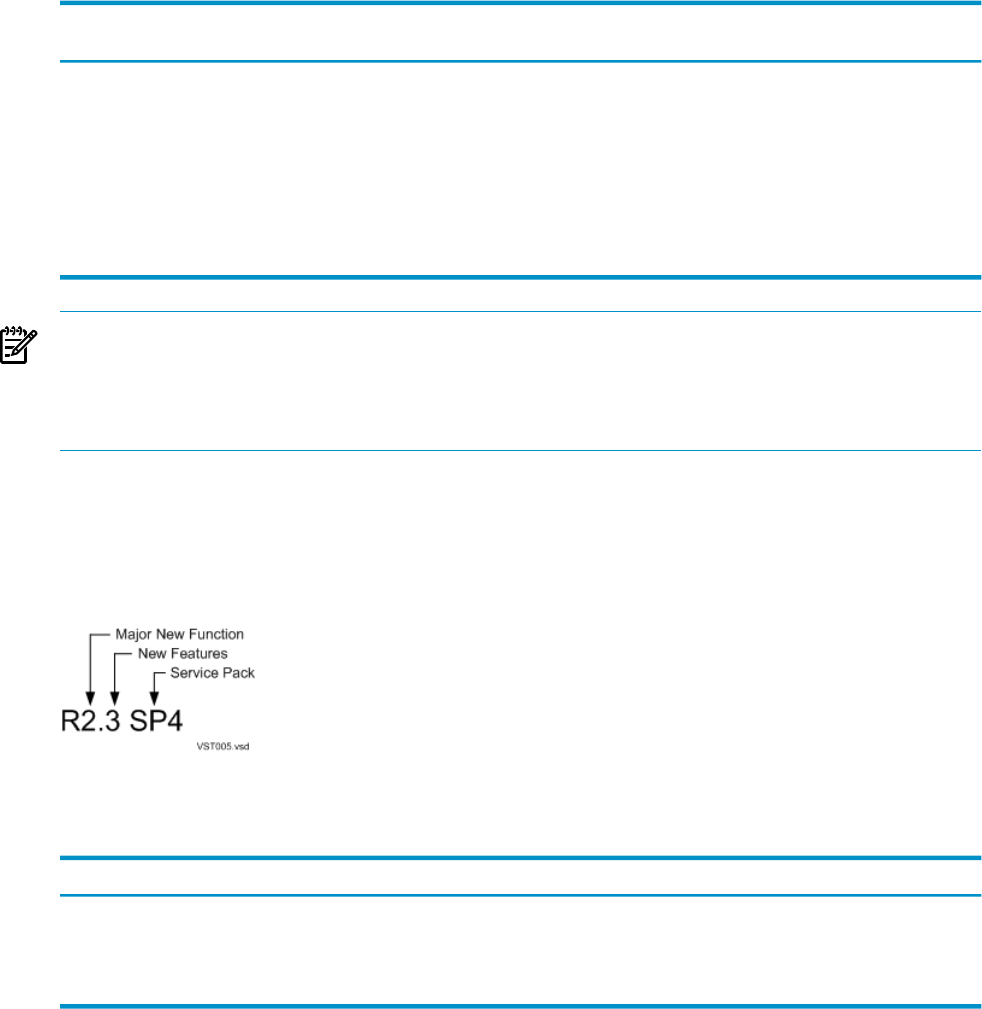
Updates
Updates are revisions to previously released client software products. Update n for a client is
the nth change to the client for the current release. Update numbering is sequential and restarts
at 1 for each new release. An update can be issued at any time. For example:
Notes
Neoview
ReleaseExample
For any release (in this case, Release 2.3), the first instance of
a client software product is never an update.
2.3README for the HP Neoview UNIX
Drivers (R2.3)
For the same release, the first update of a client software
product is called “Upd1.” The service pack (in this case, SP2)
is irrelevant to the update number.
2.3README for the HP Neoview UNIX
Drivers (Upd1 R2.3 SP2)
The second update of a client software product for a given
release is called “Upd2.” The service pack (in this case, SP3)
is irrelevant to the update number.
2.3README for the HP Neoview UNIX
Drivers (Upd2 R2.3 SP3)
NOTE: Be aware that downloadable files from the HP Software Depot use a 3-digit naming
convention for updates. In downloadable file names, the third digit signifies the update number.
For example, the following TAR file is Update 2 for Release 2.3:
hpt4jdbc_2.3.2.tar
Releases
Releases are formal distributions of a large number of Neoview software products. These
distributions are numbered to indicate the scope of changes and the change history.
The release identifier is always two digits and can be followed by a service pack number:
References to Releases 2.4 and 2.5 can include –P or –N suffixes. These suffixes reflect the hardware
platform. For example:
Describes R2.5 software that supportsThis release label . . .
All Neoview hardware platformsR2.5
Rack-mounted (Integrity rx2620- and rx2660-based) Neoview hardware platformsR2.5-N
Neoview BladeSystems hardware platformsR2.5-P
Understand Releases, Service Packs, and Updates 5










